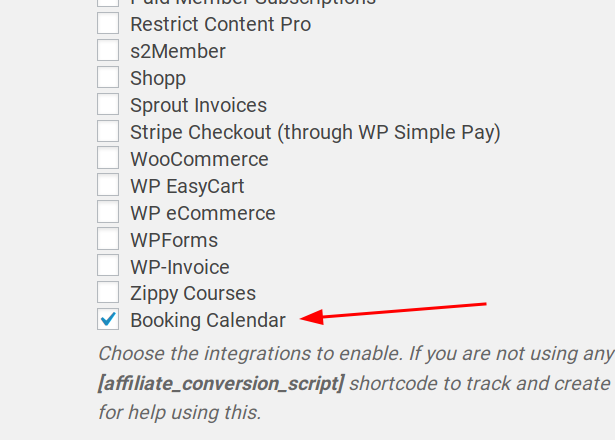توضیحات
When the plugin is activated, navigate to Affiliates – Settings – Integrations. You will see a new integration in the list, Booking Calendar.
Grab your Affiliate referral tracking URL from Affiliate Area page and use it to refer other customers. After booking is made, the referral is tracked.
Prerequisites:
عکسهای صفحه
نصب
Before installation please make sure you have latest AffiliateWP and Booking Calendar installed.
- Upload the plugin files to the
/wp-content/plugins/directory, or install the plugin through the WordPress plugins screen directly. - Activate the plugin through the ‘Plugins’ screen in WordPress
سوالات متداول
- I have a feature request. Where can I contact you?
-
If you have any ideas please shoot us email at info@qfnetwork.org
- Where can I get support?
-
You can post your questions in the support thread. For priority support, please contact us via https://www.qfnetwork.org
نقد و بررسیها
نقد و بررسیای برای این افزونه یافت نشد.
توسعه دهندگان و همکاران
“AffiliateWP – Booking Calendar” نرم افزار متن باز است. افراد زیر در این افزونه مشارکت کردهاند.
مشارکت کنندگان“AffiliateWP – Booking Calendar” به 1 زبان ترجمه شده است. با تشکر از مترجمین برای همکاری و کمکهایشان.
ترجمه “AffiliateWP – Booking Calendar” به زبان شما.
علاقه مند به توسعه هستید؟
Browse the code, check out the SVN repository, or subscribe to the development log by RSS.
گزارش تغییرات
1.0.1
- Updated readme
1.0.0
- Initial