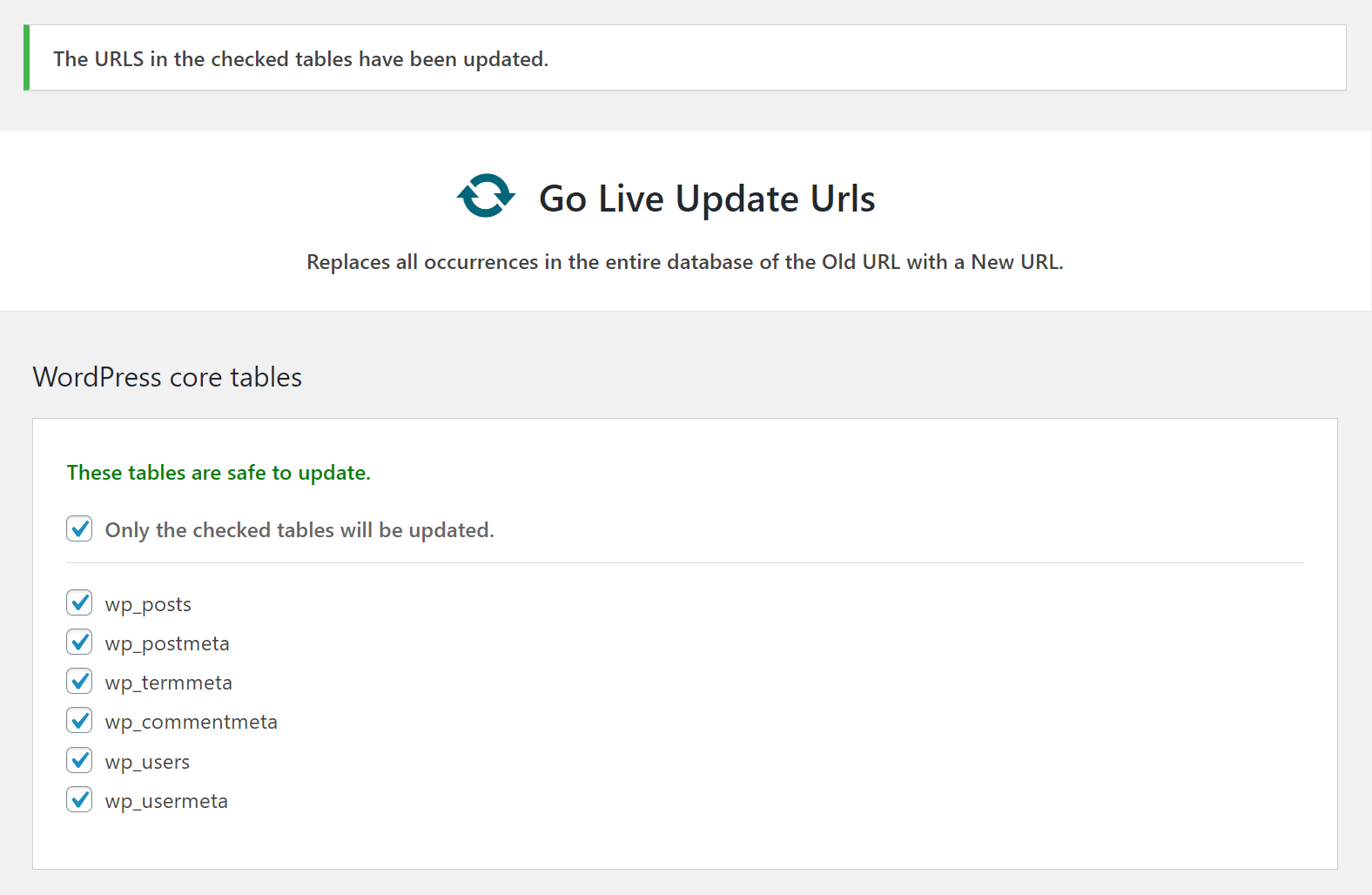توضیحات
Change the domain on your site with one click.
Goes through entire site and replaces all instances of an old URL with a new one. Used most often when changing the domain of your site.
Features
- Database table by table selection.
- Updates serialized data in core tables.
- Easy to use admin page – which may be found under Tools.
- Works on both multisite and single site installs.
Updates Entire Site including
- مطالب
- صفحات
- Image URLs
- متن خلاصهها
- Post meta data
- Custom post types
- Widgets and widget data
- Options and settings
- And much more
Domain Update Process
Full step-by-step instructions for a changing a site’s domain may be found here.
Included Language Translations
- English (en_US).
- French (fr_FR).
- German (de_DE).
- Spanish (es_ES).
Developers
Developer docs may be found here.
Troubleshooting
Troubleshooting information may be found here.
Contribute
Send pull requests via the Github Repo
Go PRO
Our PRO version brings additional functionality to this plugin. Check out the demo to see if the PRO version is useful for you.
- Updates database tables created by plugins without fear of breaking.
- Database tables are organized into simple intuitive sections.
- Ability to choose between a full table or sections.
- Updates serialized data across any table.
- Updates encoded URL across any table.
- Updates JSON data across any table.
- Ability to test URL changes before running them.
- URL testing report is provided for peace of mind.
- Option to fix common mistakes automatically when entering a URL.
- View and use history of your site’s address.
- Predictive URLs automatically fill in the “Old URL” and “New URL.”.
- Real time reporting of count and location of urls which will be updated. NEW
- Report of count and location of urls which were updated. NEW
- WP-CLI support for updating URLs from the command line.
- Priority Support with access to members only support area.
عکسهای صفحه
نصب
Use the standard WordPress plugins search and installer.
Activate the plugin.
Use the “Go Live” page, located under the Tools menu, in the WordPress admin.
Manual Installation
- Upload the
go-live-upload-urlsfolder to the/wp-content/plugins/directory. - Activate the plugin through the ‘Plugins’ menu in WordPress.
سوالات متداول
-
Where do you use this plugin?
-
Under the Tools menu in the dashboard there will be a “Go Live” link.
-
Why does updating the domain break some plugins?
-
Some plugins will store the serialized or JSON data in the database which does not allow for easy updating of the data. You may un-check tables used by such plugins and then update the urls manually for those plugins. Currently, the options, postmeta, usermeta, commentmeta, blogmeta, and sitemeta tables are serialization safe. The PRO Version supports updating all tables created by plugins, including ones with serialized or JSON data.
-
How do I know which tables I should not update?
-
Most tables will be just fine to update. This plugin will tell you which tables not to update.
If you wish to try to update tables mentioned as “not safe” anyway, you may:
1. Make a backup of your database.
2. Run the update with all tables checked.If you run into trouble:
1. Restore your database.
2. Un-check tables in sections.
3. Re-run this until you find the culprit.If you find you are running into issues with custom tables, you may want to check out the PRO Version of this plugin, which works with any table.
نقد و بررسیها
توسعه دهندگان و همکاران
“Go Live Update Urls” نرم افزار متن باز است. افراد زیر در این افزونه مشارکت کردهاند.
مشارکت کنندگان“Go Live Update Urls” به 3 زبان ترجمه شده است. با تشکر از مترجمین برای همکاری و کمکهایشان.
ترجمه “Go Live Update Urls” به زبان شما.
علاقه مند به توسعه هستید؟
Browse the code, check out the SVN repository, or subscribe to the development log by RSS.
گزارش تغییرات
6.7.3
- Improved the readme.
- Added a plugin domain to the translation files headers.
- Bumped required WordPress version to 6.1.0.
- Added live preview supporting using a playground blueprint.
- Update PHPUnit support to version 10.
- Tested to WordPress version 6.5.0.
6.7.2
- Fixed deprecated notices in PHP 8.2.
- Introduced
go_live_update_urls_sanitize_fieldfunction. - Misc code improvements.
- Tested to WordPress version 6.4.2.
6.7.1
- Made admin styles more resilient to style conflicts.
- Added support for sites which don’t include the
wp_linkstable. - Introduced a shared
render_admin_headermethod for the tools page header.
6.7.0
- Dropped support for PHP 7.0 in favor of 7.2.
- Bumped minimum supported WordPress version to 6.0.0.
- Improved block preview link handling.
- Required PRO version 6.10.3+.
6.6.3
- Updated node version to 18.
- Improved static analysis tools and scan level.
- Improved support for PHP 8.2.
- Tested to WordPress version 6.4.1.
6.6.2
- Updated Stylelint configuration and modernized CSS.
- Included admin notices on network admin page.
- Updated WP-PHPCS to version 3 and fixed all findings.
6.6.1
- Updated documentation links.
- Tested to WordPress version 6.3.1.
6.6.0
- Added support for updating keys in serialized data.
- Added support for updating sub serialized data values.
- Enhanced all data updaters.
- Included table and row_id information to error log when a row is skipped.
- Improved miscellaneous PHP docs and type hints.
- Fixed issue with updaters breaking paths when adding a sub-path to a URL.
- Tested to WordPress core 6.3.
- Updated the minimum WordPress core requirement to version 5.8.
- Updated the PRO version requirement to version 6.10.0.
6.5.3
- Improved plugin readme.
- Tested to WordPress version 6.2.2.
6.5.2
- Modernized the tools page JavaScript.
- Improved extendability by removing all
privateaccess modifiers. - Improved extendability by converting all
selftostatic. - Improved PHPCS scanning.
- Fully support PHP 8.1.
- Tested to WordPress Core 6.2.0.
6.5.1
- Fixed handling of row skipping for PHP 7.0.
6.5.0
- Gracefully handle missing PHP classes in serialized data.
- Introduced
Skip_Rowsclass for programmatically skipping database row updates. - Introduced
go-live-update-urls-pro/database/supports-skippingfilter to disable row skipping. - Tested to WordPress Core version 6.1.1.
6.4.1
- Improved readme.
- Added GPL license to plugin.
- Tested to WordPress core version 6.1.0.
6.4.0
- Dropped support for PHP 5.6 in favor of PHP 7.0.
- Required PRO version 6.8.0+.
6.3.9
- Tested to WordPress 6.0.1.
- Mentioned updating encoded URL in readme.
6.3.8
- Improved translations.
- Fix typo in the readme.
- Required PRO version 6.6.0+.
- Tested to WordPress 6.0.0.
6.3.7
- Added “Settings” link to plugin actions.
- Introduced
Admin::get_urlmethod for retrieving URL or tools page. - Fixed title of tools page in browser tab.
6.3.6
- Improved internal URL utm structure.
- Tested to WordPress 5.9.0.
6.3.5
- Tested to WordPress 5.8.3.
- Fix issue with tables showing from other sites on multisite.
6.3.4
- Support updating URL with URL encoded characters.
- Tested to WordPress 5.8.2.
6.3.3
- Improved capitalization across plugin verbiage.
- Improved translations.
- Tested to WordPress 5.8.1.
6.3.2
- Improved sanitization of table names.
- Fully support PHP 8.
- Tested to WordPress 5.7.2.
6.3.1
- Tested to WordPress 5.6.1.
- Improved translation process and documentation.
- Improved responsiveness of admin page.
6.3.0
- Improved readme.
- Improved plugin headers.
- Required WordPress version 5.2.0+.
6.2.2
- Pass option value when flushing Elementor cache to prevent edge case conflicts.
- Improved counting of urls across subdomains.
- Improved counting of urls across serialized data.
- Support replacing non subdomain values which duplicate because the old URL exists within the new URL.
- Introduced
go-live-update-urls/database/after-countingaction. - Introduced
go-live-update-urls/database/before-countingaction
6.2.1
- Automatically flush Elementor’s CSS cache during updates.
- Update screenshots and captions.
- Introduced new
go-live-update-urls-pro/admin/use-default-inputsfilter. - Add CSS classes to form elements on tools page.
- Fix spacing of banners on tools page.
- Improved PHPCS implementation.
6.2.0
- Redesign tools page for a modern block look.
- Improved various verbiage.
- Update all translations.
- More gracefully handle version conflicts with PRO.
- Support for PRO version 6.2.0.
6.1.4
- Support updating
registration_logandsignupstables. - Make
get_doubled_up_subdomainmethod public.
6.1.3
- Support WordPress version 5.5.1
6.1.2
- Improved admin form and selectors.
- Fix filter name for
go-live-update-urls/database/column-types. - Improved FAQs.
- Support for PRO version 6.1.0.
6.1.0
- Automatically exclude non text database columns.
- Support email addresses within serialized data.
- Greatly improved database update performance.
- Split database update steps into their own class.
- Support URL counting for upcoming PRO enhancements.
- Tested to WordPress version 5.5.0
6.0.1
- Improved compatibility with very old versions of PRO.
- Improved the readme.
- Add links for the documentation and troubleshooting.
6.0.0
- Entirely new code structure.
- Removed all deprecated code and filters.
- Improved filter and action names.
- Improved performance.
5.3.0
- Display error message when no tables are selected during update.
- Fix bug when updating columns which are name the same as MySQL commands.
- Remove confusing ‘- Serialized’ label from checkboxes list.
- Improved stability to modernize code some code.
- Introduced
go-live-update-urls/views/admin-tools-page/disable-descriptionfilter. - Cleanup some long deprecated code.
5.2.12
- Support for WordPress version 5.3.0
- Officially drop support for PHP 5.4 in favor of 5.6.0
5.2.0
- Support URL Encoded Urls within serialized data
- Support JSON Encoded Urls within serialized data
5.1.0
- Added new languages including French, German, and Spanish
- Support upcoming blogmeta table in WP 5.0.0+
- Support updating urlencoded urls
- Improved support for Visual Composer
- Add PHP composer support
5.0.0
- Bring back PHP 5.2 support
- Restructure entire codebase
- Greatly improved security
- Improved performance
- UI improvements
- Use strict WP coding standards