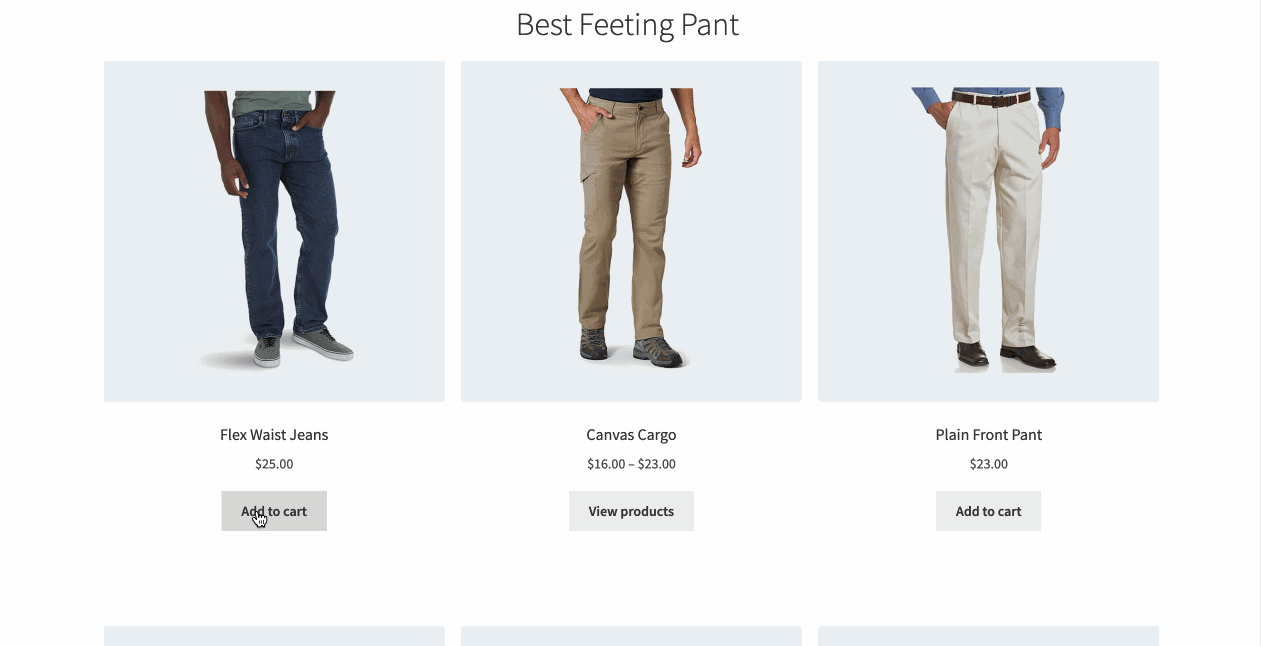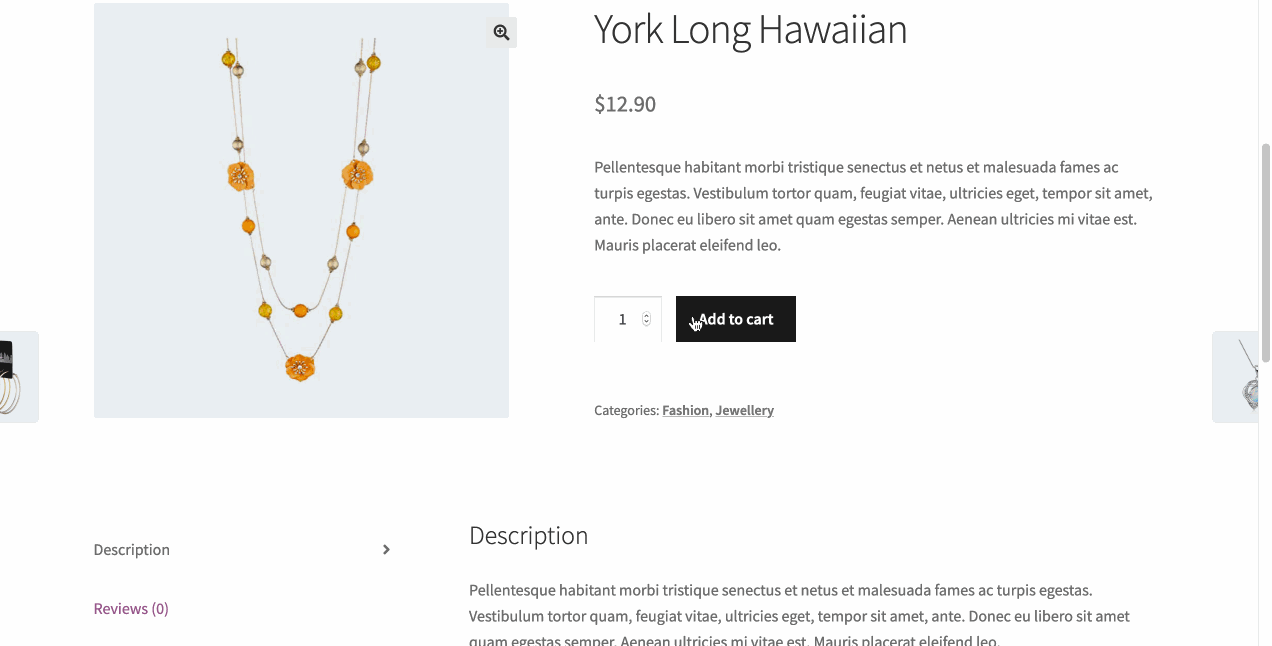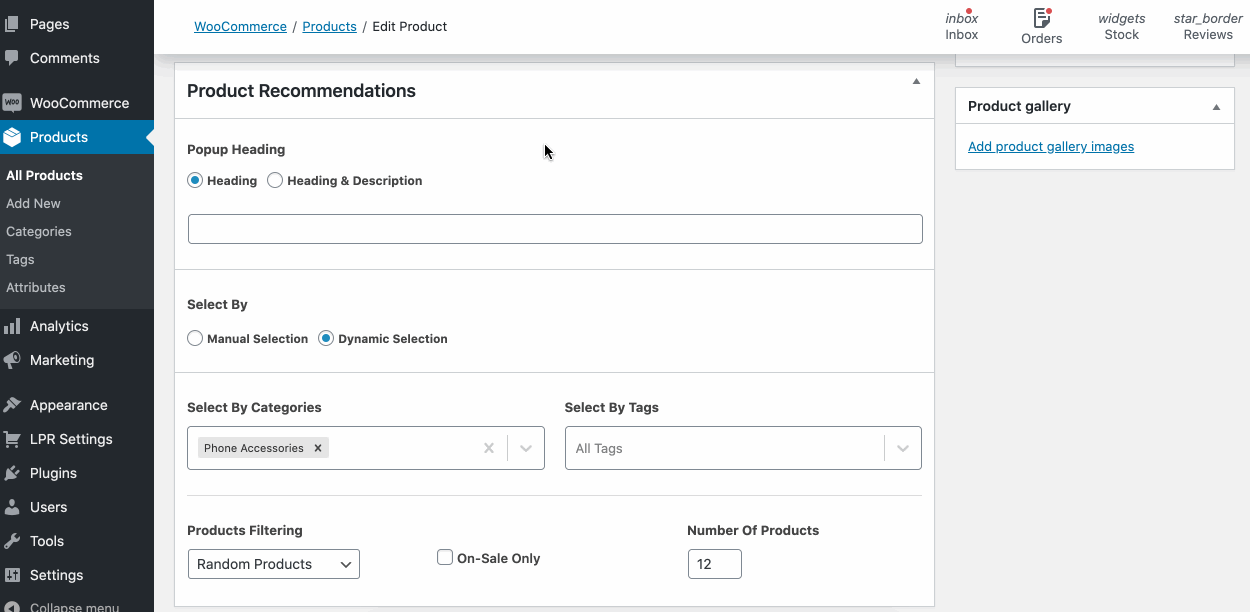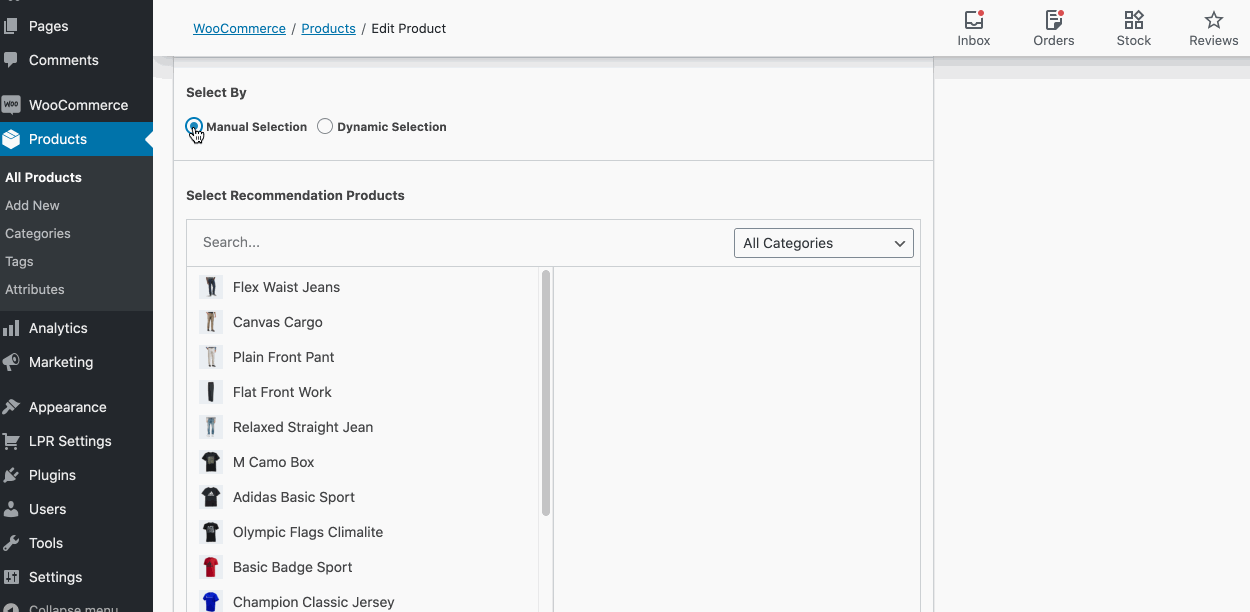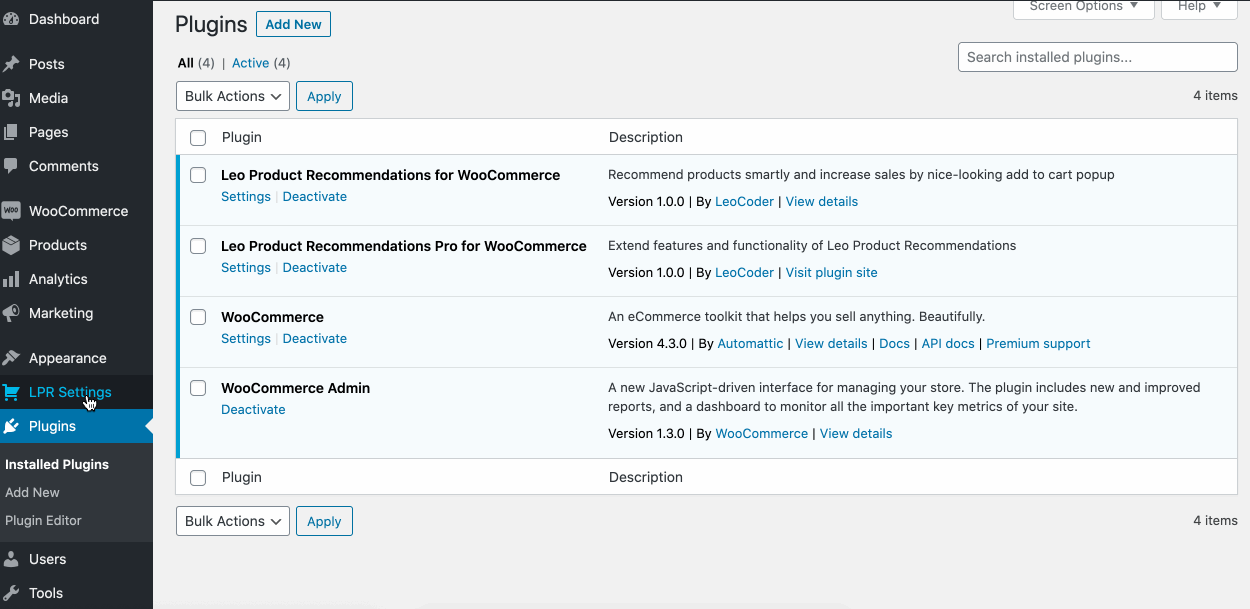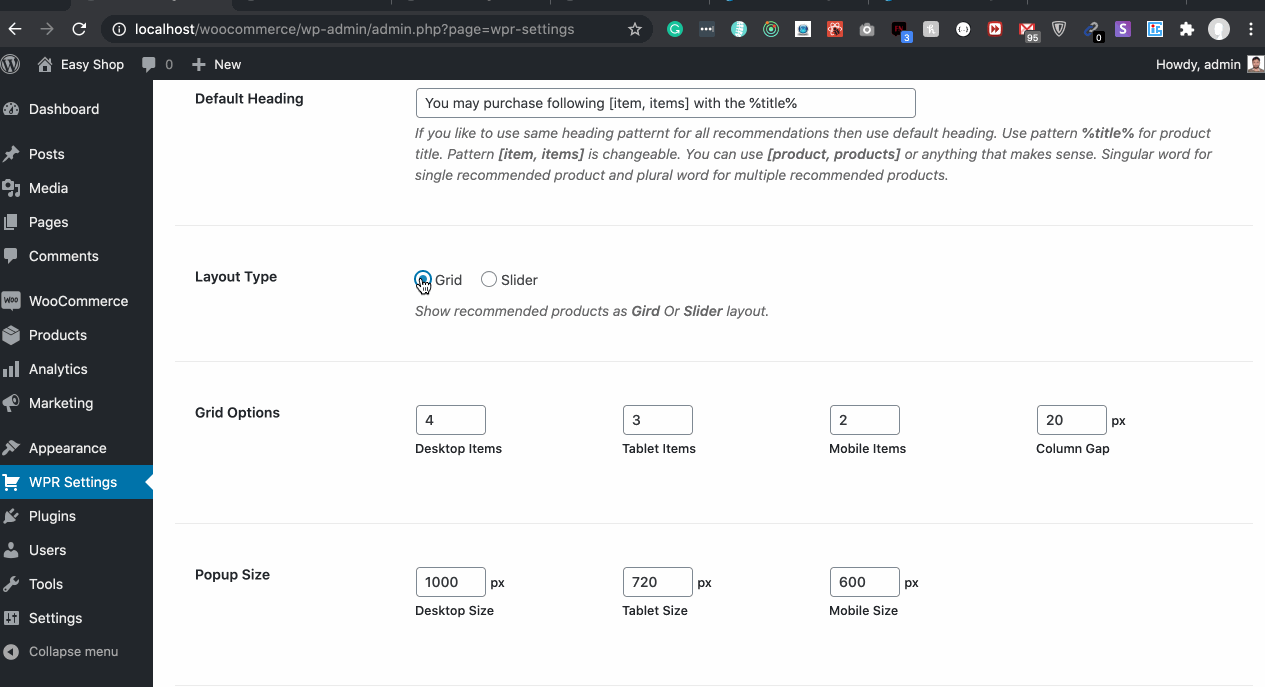توضیحات
توصیههای محصول لئو یکافزایش فروش افزونه برای ووکامرس با یک استراتژی عالی. این کمک میکند تا محصولات را هوشمندانه در یک پنجره ظاهر زیبا توصیه کنید. پیشنهاد محصولات در یک بازشوی چشم نواز پس از افزودن محصول به سبد خریدبه طور مستقیم بر مشتریان برای خرید بیشتر تأثیر میگذارد محصولات مرتبط. این دارای یک پانل تنظیمات کاملاً قابل تنظیم، قدرتمند و با استفاده آسان است تا محصولات را براساس نیاز بازاریابی شما به صورت دستی و پویا توصیه کند.
After purchasing a smartphone definitely, there is a high possibility that the customer will be interested to purchase mobile accessories like a mobile cover, screen protector, headphones, etc. Leo Product Recommendations helps here to recommend that product instantly.
In another scenario, customers usually search for the best matching T-Shirt after purchasing a pair of jeans pants. Leo Product Recommendations helps here to sell T-Shirts with a pair of jeans pants.
محصولات ووکامرس همه کارها را برای آژاکس انجام میدهد تا تجربه خرید را بهبود بخشد. مشتریان برای خرید محصولات نیازی به فهرست صفحات زیادی ندارند. همچنین مراحل و زمان خرید را کاهش داده و شانس فروش را افزایش میدهد.
نحوه تنظیم توصیههای محصول
ویژگیهای اصلی
- بازشونده واکنشگرا
- Flexible Recommendation Popup Heading (Heading & Description)
- Recommended Products Grid Settings
- انتخاب دستی
- انتخاب سراسری
- CSS سفارشی
- افزودن به سبد خرید توسط آژاکس
- پشتیبانی از محصولات ساده، متغیر و گروهی
- بازنویسی پوستهها از طریق پروندههای پوسته (مانند ووکامرس)
- پشتیبانی از صفحه بایگانی محصولات و صفحه محصول تک
- بلوک در گوتنبرگ و صفحهسازها (المنتور، دیوی و ویژوال کامپوسر)
- دکمه پرداخت سریع
امکانات ویژه
از جمله تمام ویژگیهای رایگان، نسخه Pro ویژگیها و انعطافپذیری بیشتری برای توصیه محصولات ارائه میدهد.
- طرح لغزنده
- انتخاب پویا
- تنظیمات رنگ مادول
- Modal Sizes Settings
- Recommended Product Color Settings
- Items visibility and more
پیشنمایشها
توصیههای محصول لئو برای انواع فروشگاههای ووکامرس مناسب است. نمونه زیر را بررسی کنید:
👉SMARTPHONE
👉ELECTRONICS
👉COMPUTER
👉SHOES
👉FOOD
👉CLOTHING
👉JEWELLERY
👉LEATHER
👉SOFTWARE
👉TOYS
👉FASHION
👉SPORTS
عکسهای صفحه
نصب
حداقل الزامات و پیشنیازها
- وردپرس نسخه 5.0 یا بالاتر مورد نیاز است
- افزونه ووکامرس 3.5 یا بالاتر مورد نیاز است
- نسخه PHP 5.6 یا بالاتر مورد نیاز است
نصب خودکار
- From the dashboard Navigate to Plugins > Add New
- توصیههای محصول ووکامرس را جستجو کنید
- Click on the Install Now button
- When the installation is complete, click the Activate button to activate the plugin.
نصب دستی
نصب از پیشخوان وردپرس:
- From the dashboard Navigate to Plugins > Add New
- Click on the Upload Plugin button at the top of the screen
- پرونده فشرده ZIP را از رایانه خود انتخاب کنید
- Click on the Install Now button
- When the installation is complete, you’ll see “Plugin installed successfully.” Click on the Activate Plugin button at the bottom of the page.
Install Using FTP/SFTP:
If you are unable to install the plugin from your WordPress dashboard you can install the plugin by the following method using FTP / SFTP
- پرونده افزونه را از حالت فشرده خارج کنید
- Connect to your WordPress server with your FTP / SFTP client (Fileziall, Cyberduck, etc)
- Copy the plugin folder to the wp-content/plugins folder in your WordPress directory. This installs the plugin to your WordPress site.
- Navigate to your Plugins admin screen from the WordPress dashboard and locate the newly uploaded Plugin in the list.
- Click the plugin’s Activate link.
Note: After activating the plugin it will automatically enable “Enable AJAX add to cart buttons on archives” setting and disable “Redirect to the cart page after successful addition” setting. It is a required setting to work the plugin properly.
سوالات متداول
-
چگونه آن را به زبان دیگری ترجمه کنیم
-
این افزونه برای هر زبانی کاملا آماده ترجمه است. باید از افزونه Loco Translate استفاده کنید.
جزئیات بیشتر مستندات » -
Does it work for product archive single and product single page?
-
Yes, it works perfectly for a single product page and product archive page.
-
Does it work with WooCommerce Products shortcode and Gutenberg Products Blocks?
-
Yes, It works for WooCommerce Products shortcode and all Gutenberg Products Blocks.
-
Does it work with DIVI (WooCommerce Builder), Elementor, and WPBakery builder?
-
Yes, This plugin is compatible with DIVI, WooCommerce Builder for DIVI, Elementor, and WPBakery page builder.
-
Besides Simple Product does it work for Variable Product & Grouped Product?
-
Yes, It works on all types of products including Simple products, Variable products & Grouped Product
-
Does it work with a quick view?
-
Yes, it works with quick view of all major quick view plugins. If it does not work for your quick view option please contact support quickly to fix it.
-
How to override popup templates via a theme?
-
All template files are available in the templates folder inside plugin files.
In the templates files, filter and action hooks are available that allow you to add/edit popup templates.You also can overwrite template files with your theme. Create a directory as
/lpr/templates/and copy the template file inside the directory.
Example: Tooverwrite template-modal.phpfile by your theme then the file structure should bewp-content/themes/yourtheme/lpr/templates/template-modal.phpNote: You need some development knowledge to overwrite template files or it may cause an error.
نقد و بررسیها
توسعه دهندگان و همکاران
“توصیههای محصول لئو برای ووکامرس – محصولات توصیهشده برای ووکامرس، پاپ آپ محصول پرفروش، لایتباکس محصولات مرتبط” نرم افزار متن باز است. افراد زیر در این افزونه مشارکت کردهاند.
مشارکت کنندگانعلاقه مند به توسعه هستید؟
Browse the code, check out the SVN repository, or subscribe to the development log by RSS.
گزارش تغییرات
2.6.4
- Bug Fix: Fix for Be theme
2.6.3
- Bug Fix: Fix for Blocksy theme
2.6.2
- Bug Fix: Fix when product data null
2.6.1
- Bug Fix: Fix when product data null
2.6.0
- Bug Fix: Bug for for pro version for popup limit.
2.5.0
- Feature Added: Limit to show recommendation popup (Every time, 1, 2, 3, 5 times)
2.4.0
- Feature Added: Modeal close icon
2.3.1
- رفع نقص
2.3.0
- Exclude private, hidden, out-of-stock products from recommendation
- Template fix for Rey theme
2.2.0
- Fixing for OceanWP
2.0.2
- رفع نقص
2.0.1
- رفع نقص
2.0
- Preloader از پنجره بازشو حذف شد
- پانل انتخاب به عنوان برگه توصیهها به جدول دادههای ووکامرس منتقل شد
- عملکرد بهبود یافته است
- رفع نقص
1.9.0
- رفع نقص
1.9.0
- بهروزرسانی حالت توصیه و ویژگیهای جدید اضافه شده است.
1.8.9
- اشکال برای کد کوتاه product_page رفع شد
1.8.8
- بهبود ویژگی و رفع اشکال
1.8.6
- رفع اشکال برای افزودنیهای محصول سفارشی ووکامرس
1.8.4
- حل شده سازگاری پوسته
1.8.3
- مشکل ظاهر شدن مودال برای محصول متغیر برطرف شد
1.8.2
- حل شده سازگاری پوسته
1.8.0
- انیمیشن اضافه شده به عنوان سبد خرید و توصیهها اضافه میشود
1.7.0
- اسناد افزونه بهبود یافته
1.6.1
- نمای سریع تم سافاری رفع شد
1.6.0
- کدنویسی و عملکرد بهینه شده
- غیرفعالسازی بازخورد اضافه شد
1.5.3
- عملکرد بهبود یافته است.
- سازگاری پوسته بهبود یافته
1.5.1
- رفع نقص
1.5
- اعلان فلش افزودن به سبد خرید اضافه شد.
- سازگاری پوسته بهبود یافته
1.4
- افزودن گزینه ajax افزودن به سبد خرید برای محصولات پیشنهادی متغیر و گروه. مشتریان برای افزودن به متغیر/گروه سبد خرید نیازی به رفتن به صفحه محصول واحد ندارند.
1.3.2
- رفع نقص
1.3.1
- فیلد ویرایشگر را برای عنوان پیش فرض اضافه کنید
1.2
- سازگاری را بهروز کنید
1.1
- بهروزرسانی ویژگیها
1.0
- انتشار اولیه