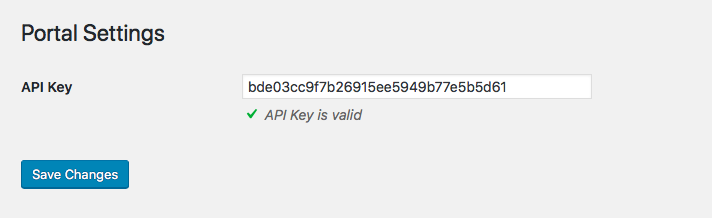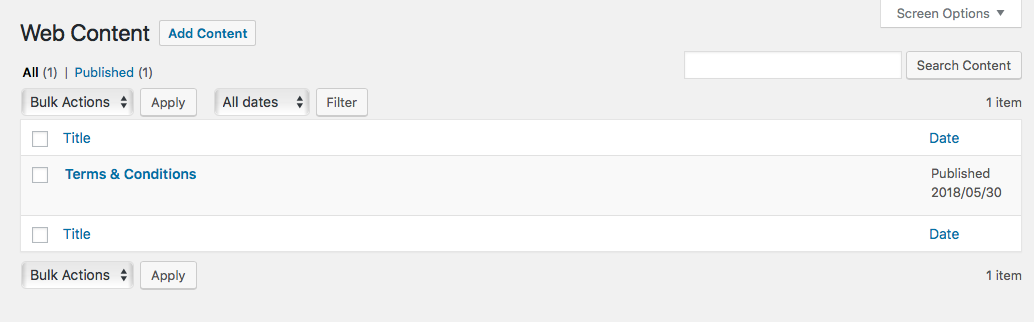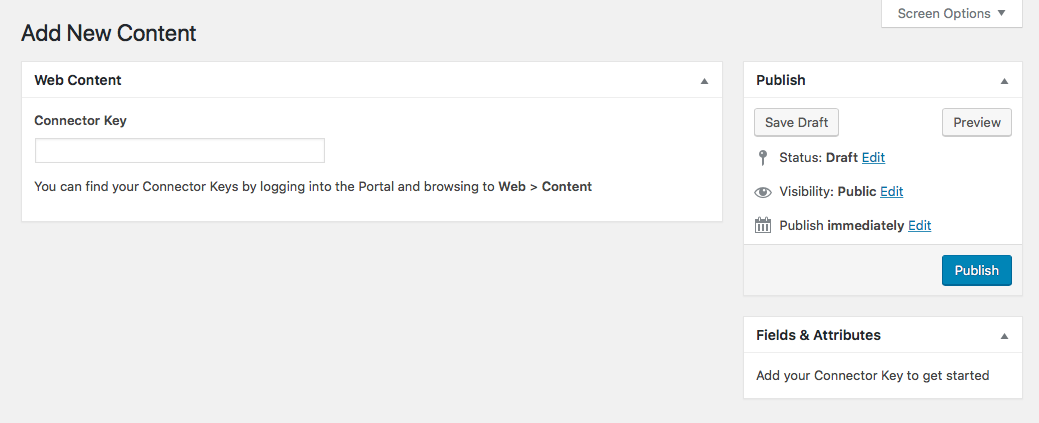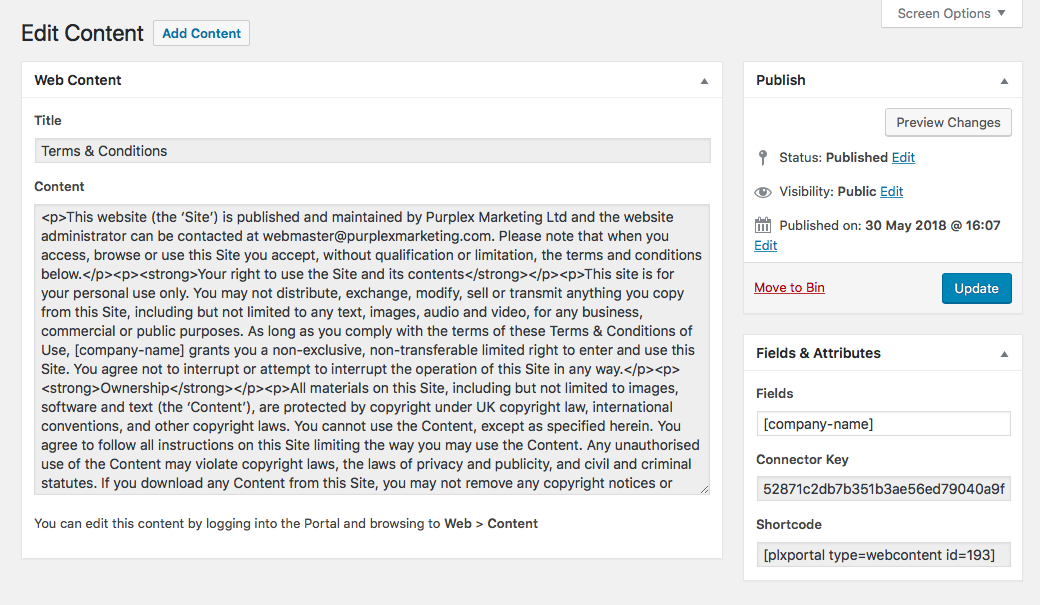توضیحات
Connects your WordPress site with the Purplex Portal system.
Contributors
Coded by Joshua Phillips (joshua.phillips@ascotgroup.co.uk)
License
This plugin is considered open source however the API it connects to is proprietary software. It has been released under a GPLv3 License.
نصب
Download a zip file of this project using the Download ZIP button and upload to your WordPress installation using the Plugins page.
نقد و بررسیها
نقد و بررسیای برای این افزونه یافت نشد.
توسعه دهندگان و همکاران
“PLX Portal Connector v2 for WordPress” نرم افزار متن باز است. افراد زیر در این افزونه مشارکت کردهاند.
مشارکت کنندگانترجمه “PLX Portal Connector v2 for WordPress” به زبان شما.
علاقه مند به توسعه هستید؟
Browse the code, check out the SVN repository, or subscribe to the development log by RSS.