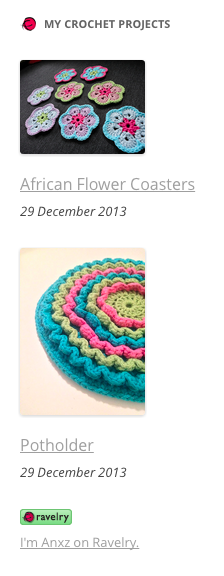توضیحات
Ravelry Projects Widget outputs your most recent crochet and knitting projects from Ravelry in a widget. A picture of each project, description, date and a link to your project on Ravelry are shown.
Widget settings
- Number of projects to show
- Only show finished projects
- Show project notes
- Show a link to your Ravelry profile
You don’t need an Ravelry API key to use this plugin just your username.
Languages
Ravelry Projects Widget are also translated to the following languages:
- Swedish (Svenska)
Ravelry
Ravelry is a large community for knitters and crocheters worldwide. Note that this plugin is not an official Ravelry plugin and hence not supported by them.
Icon design
Yarn designed by Marie Coons from The Noun Project.
نصب
- Upload the
ravelry-projects-widgetfolder to your/wp-content/plugins/directory - Activate the plugin through the ‘Plugins’ menu in WordPress
- Add the widget to your sidebar through the ‘Appearance’ -> ‘Widgets’ menu in WordPress by dragging the widget to a sidebar or other widget-enabled area.
- Type your username for Ravelry in the widget settings.
سوالات متداول
- Do I need an Ravelry API key?
-
No, just your username.
نقد و بررسیها
نقد و بررسیای برای این افزونه یافت نشد.
توسعه دهندگان و همکاران
“Ravelry Projects Widget” نرم افزار متن باز است. افراد زیر در این افزونه مشارکت کردهاند.
مشارکت کنندگانترجمه “Ravelry Projects Widget” به زبان شما.
علاقه مند به توسعه هستید؟
Browse the code, check out the SVN repository, or subscribe to the development log by RSS.
گزارش تغییرات
1.1
- Added: Option for showing project notes
- Added: Link to Ravelry profile opens in a new window
- Changed: Project image placement to be above project heading and date
- Changed: Minor CSS fixes and improvements
1.0
- First release of this plugin.