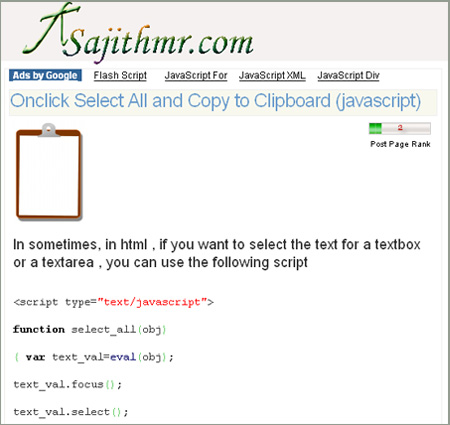توضیحات
If your wordpress blog has a better page rank, here is a better chance to reveal it to your blog readers. That is WordPress Page Rank Plugin Show-My-PageRank. What you want to do is just download this plugin and activate it. All of your wordpress post automatically tagged with your google page rank. This will increase your readers interest. More page ranked articles / post get more readership. Just try. Remember , you DON’T need to enter your page rank manually; This plugin automatically pull up your page rank directly from server each time (Live Results)
You can also add your page rank any where in your blog by <?php wp_show_my_pagerank() ?>
Features:
- Live Page Rank : You need not to specify your page rank. Plugin automatically checks google server each time
- Cute Page Rank Show : Greenish-white combination
- Fast loading : It never affect your normal page loading speed
- Auto Embedding : All of your post automattically get embedded with its page rank (You can also disable this)
- Replaceable : You can place your page rank anywhere as you wish
- Readablity : Your user get more enthusiasm when he/she read your blog post if you have better pager rank for that post
If your plugin is not working , please mail to admin@sajithmr.com
For details please visit : http://www.sajithmr.com/wordpress-page-rank-plugin/
Arbitrary section
If you have any queires / complaints regarding this plugin, please feel free to mail me at admin@sajithmr.com. Thank you
A brief Markdown Example
Ordered list:
- Simple Installation
- Cute Design
- Better Placement
Unordered list:
- Increment your traffic
- increment your blog readership
See my blog for technical updates http://www.sajithmr.com .
Use Show-My-PageRank and get traffic into your site. Happy Blogging
نصب
- Unzip the files
- Upload Show-My-PageRank directory (containing Show-My-PageRank.php file with image files in pr directory) to the
/wp-content/plugins/directory - Activate the plugin through the ‘Plugins’ menu in WordPress
You can also add your page rank any where in your blog by <?php wp_show_my_pagerank() ?>
سوالات متداول
- Should i edit any files?
-
No, not needed, just activate the plugin.
- Images are not displaying?
-
Make sure the path to main plugin file is /wp-content/plugins/Show-My-PageRank/Show-My-PageRank.php
نقد و بررسیها
نقد و بررسیای برای این افزونه یافت نشد.
توسعه دهندگان و همکاران
“Show-My-PageRank” نرم افزار متن باز است. افراد زیر در این افزونه مشارکت کردهاند.
مشارکت کنندگانترجمه “Show-My-PageRank” به زبان شما.
علاقه مند به توسعه هستید؟
Browse the code, check out the SVN repository, or subscribe to the development log by RSS.