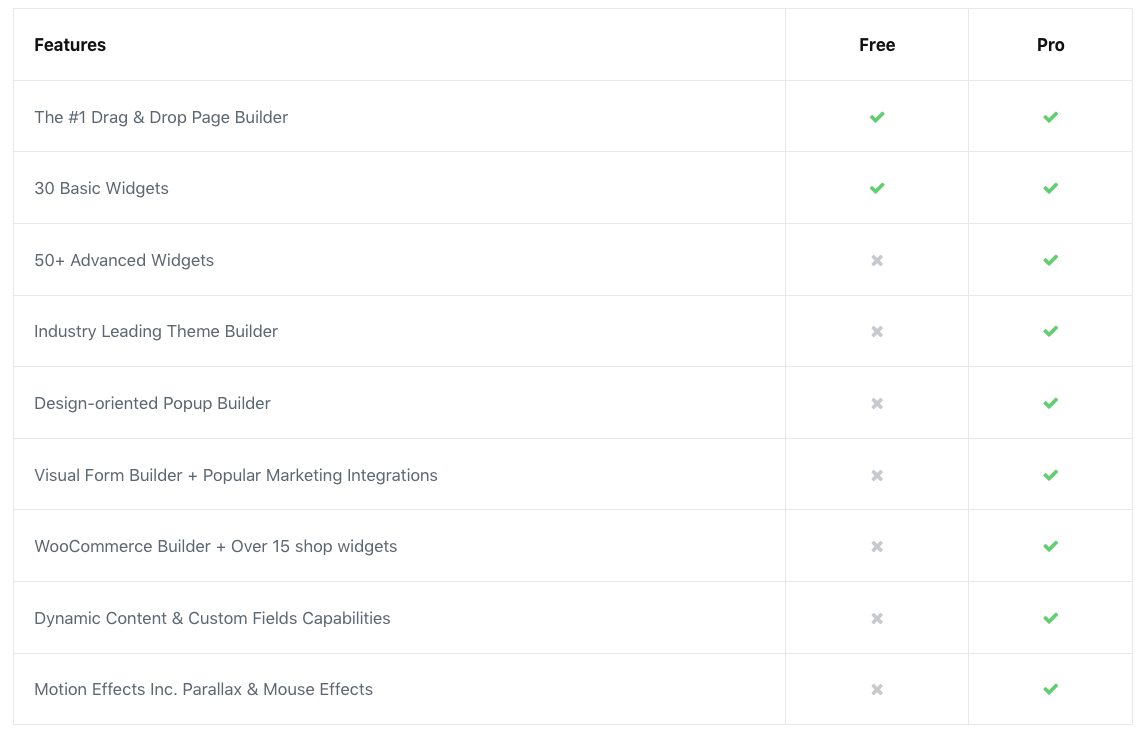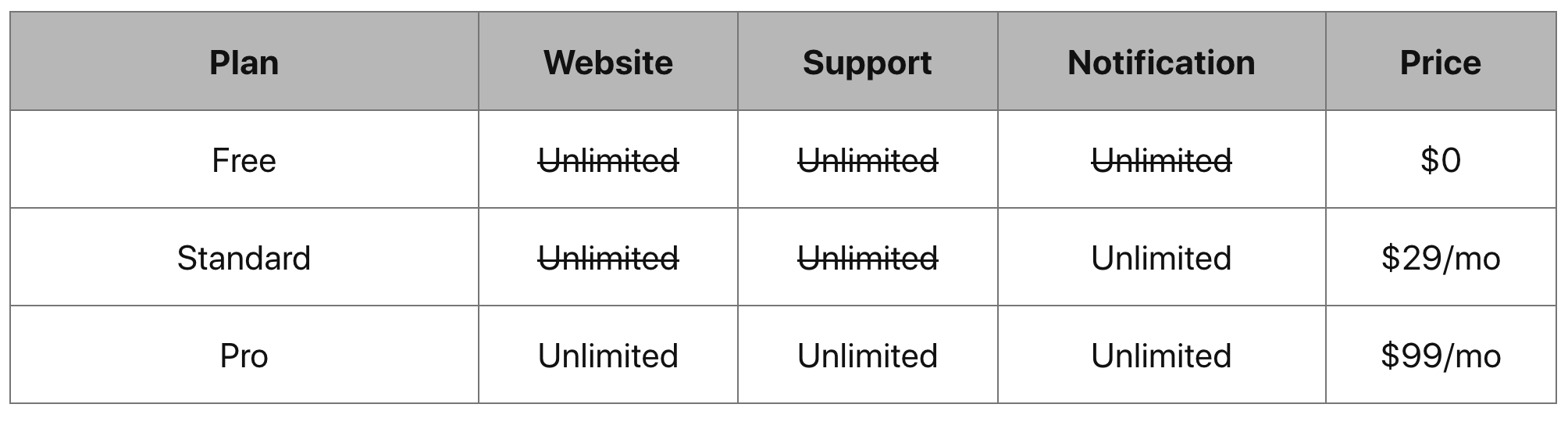توضیحات
With Table Addons For Elementor, you can create any type of table for WordPress. There is no limitation for table cell and row number, you can create any number of table cell or row you need for your table. It has advanced features of Elementor which give you options to stylize your table.
Example File Templates
نصب
- Upload
table-addons-for-elementorfolder to the/wp-content/plugins/directory - Activate the plugin through the ‘Plugins’ menu in WordPress
- Find
Tablewidget in elementor widget
نقد و بررسیها
29 ژوئن 2023
The most stupid thing you can use... hard to manage any table with more than 2 rows and 2 columns - you cannot figure out which content to edit in which plase. Total crap
19 مارس 2023
When trying to use the Table Type in Elementor, it just displays a completely blank/empty element with no options at all.
31 مارس 2022
thanks for quick fix
24 مارس 2022
1 پاسخ
I had to delete it via console.
30 نوامبر 2020
Okay, I was using html for a simple table, but I found this plugin, yet it was a total waste of time.
- header typography couldn't be changed.
- I couldn't change stripped background even with the right setting.
- mouseover effect happens and there is no setting to turn it off.
I cleared cache, reloaded, used different browsers, but no use.
Wordpress 5.5.3
Elementor 3.0.14
Elementor Pro 3.0.8
3 نوامبر 2020
Needed it for a simple table, It works and its very easy to use.
توسعه دهندگان و همکاران
“Table Addons for Elementor” نرم افزار متن باز است. افراد زیر در این افزونه مشارکت کردهاند.
مشارکت کنندگانترجمه “Table Addons for Elementor” به زبان شما.
علاقه مند به توسعه هستید؟
Browse the code, check out the SVN repository, or subscribe to the development log by RSS.
گزارش تغییرات
1.3.0
- Elmentor icon update
1.2.0
- Elmentor deprecated class update
1.1.0
- Responsive width field added
1.0.1
- Dynamic field added
1.0.0
- Initial version of the plugin.