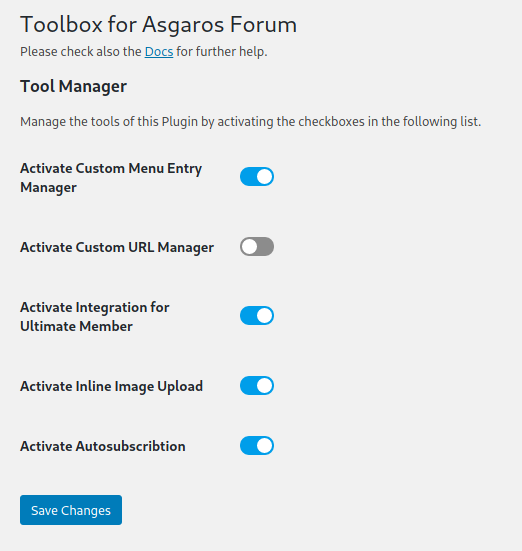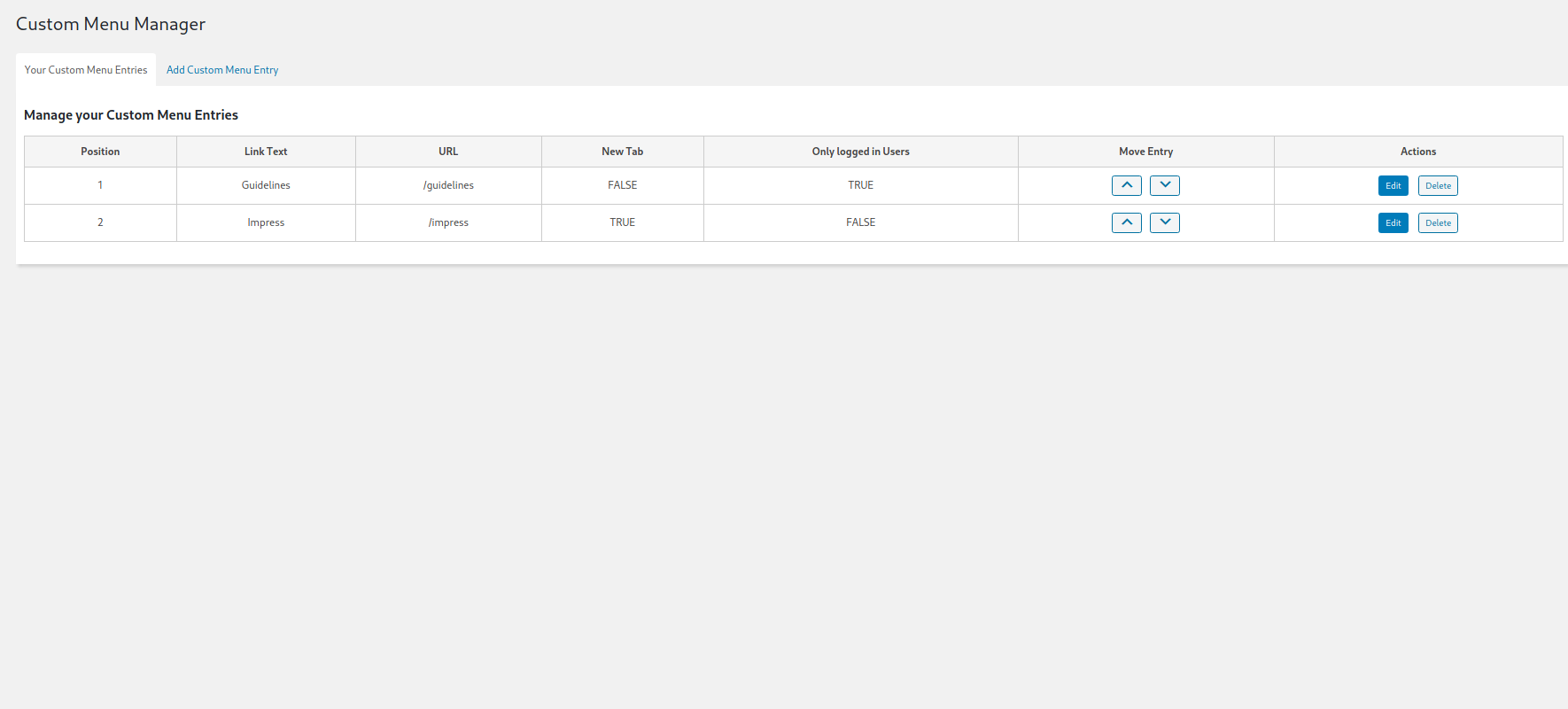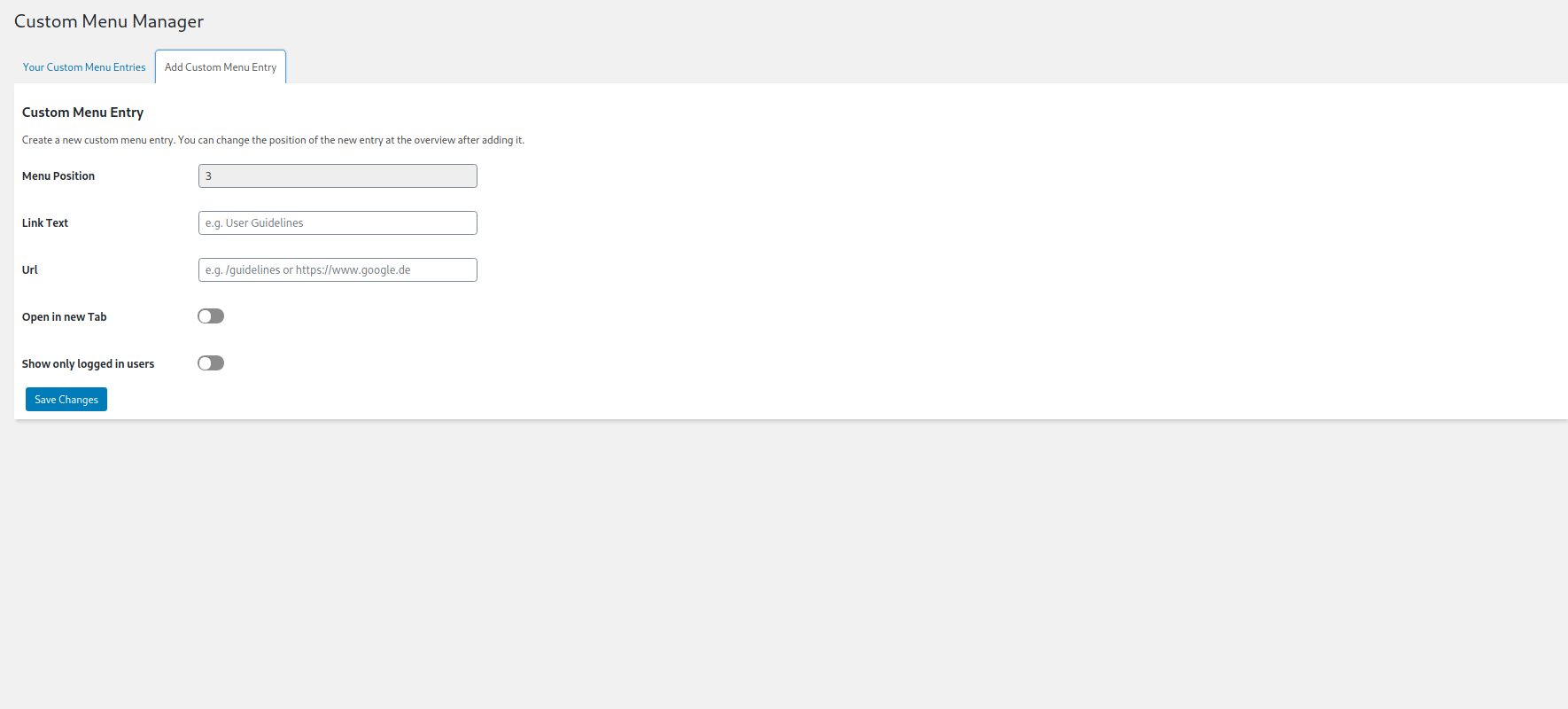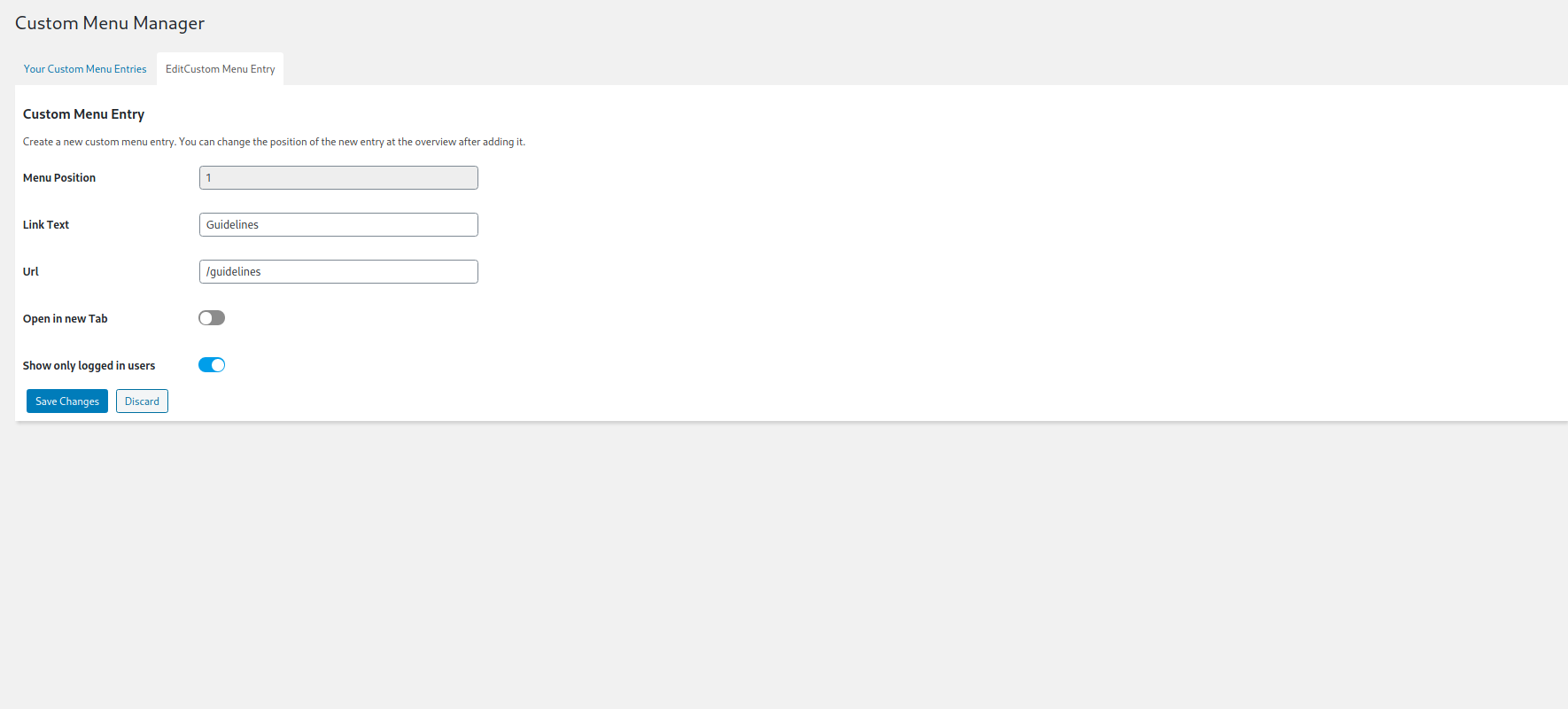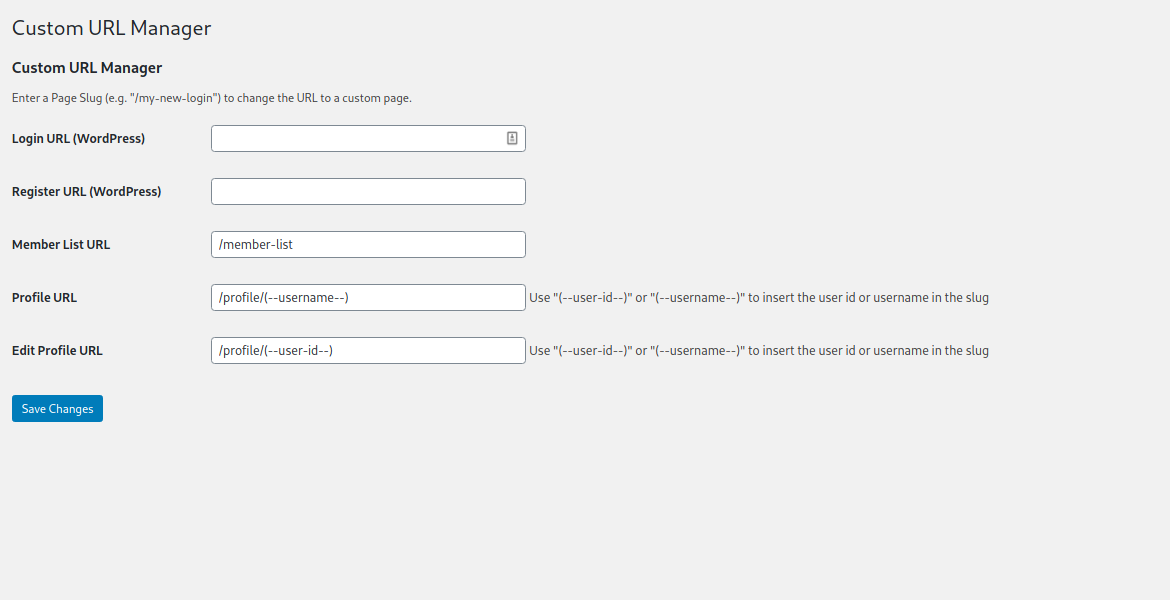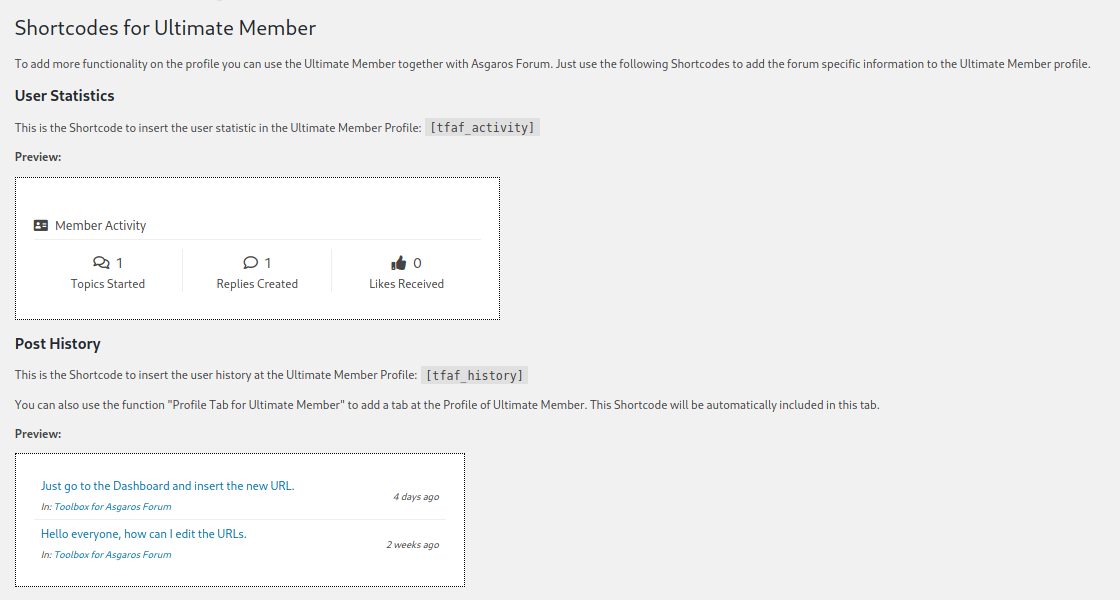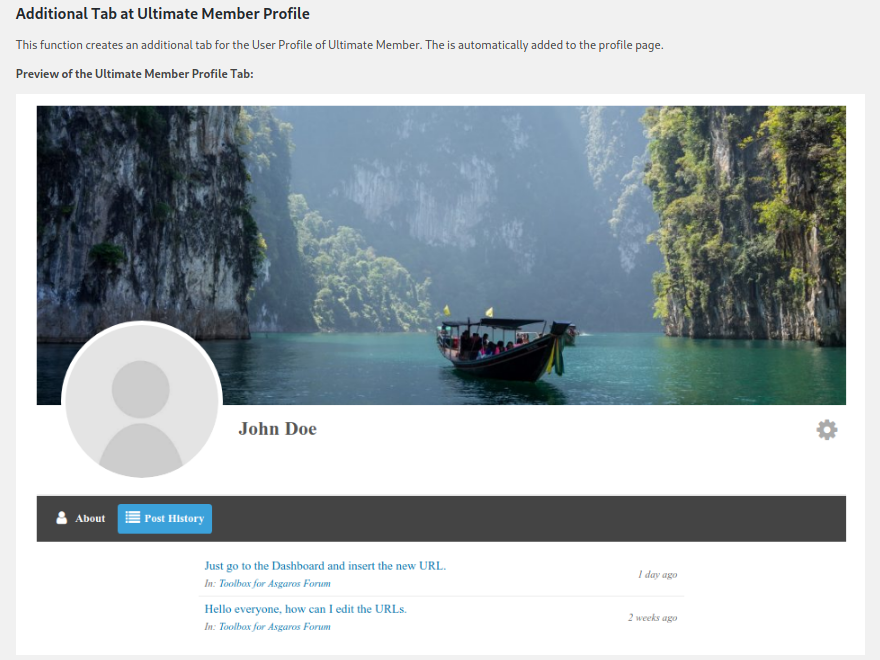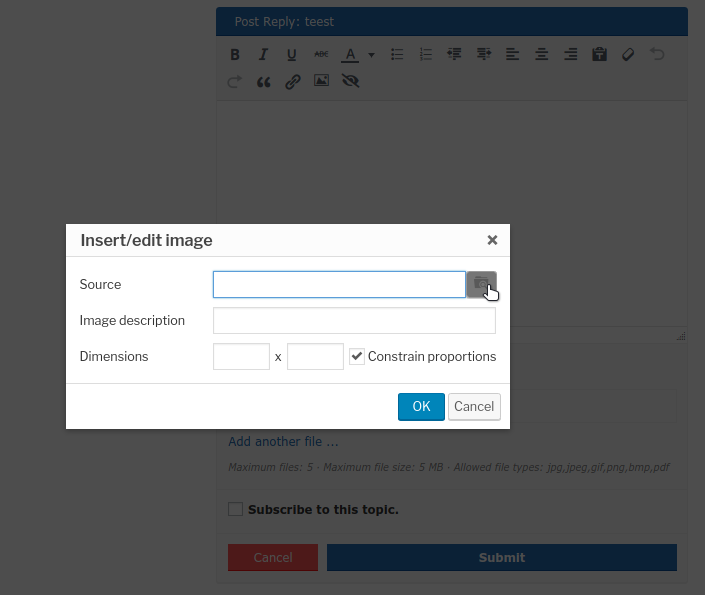توضیحات
Use Toolbox for Asgaros Forum to customize your Forum without the struggle to write some code. You can easily create
some custom menu entries or change the url to the User Profile.
Support & Documentation
If you need some further help with Toolbox for Asgaros Forum please check out the
Documentation or contact me over the
Support Forum.
Features
- Add custom menu entries at the forum menu
- Remove the whole menu
- Customize the Asgaros Forum URLs (e.g. Member List, Profile)
- Shortcodes to integrate Asgaros Forum Profile in the ultimate Member Profile
- Create a custom tab at the ultimate member profile for the forum history
- Allow users to upload images inside a post
- Subscribe Users automatically to their own topics and posts
عکسهای صفحه
نصب
- Install the plugin
- Activate the plugin through the ‘Plugins’ screen in WordPress
- Go to “Toolbox-for-Asgaros-Forum” and select the tools that you want to use. The menu entries will appear after
activating the tools.
سوالات متداول
-
How can I help to translate the plugin?
-
Just go to the Official Translation Tool of WordPress and use your WordPress Account to login.
نقد و بررسیها
توسعه دهندگان و همکاران
“Toolbox for Asgaros Forum” نرم افزار متن باز است. افراد زیر در این افزونه مشارکت کردهاند.
مشارکت کنندگان“Toolbox for Asgaros Forum” به 2 زبان ترجمه شده است. با تشکر از مترجمین برای همکاری و کمکهایشان.
ترجمه “Toolbox for Asgaros Forum” به زبان شما.
علاقه مند به توسعه هستید؟
Browse the code, check out the SVN repository, or subscribe to the development log by RSS.
گزارش تغییرات
1.2.4
- Add: Hide Forum Menu and Forum Header
- Fix: Delete last custom menu entry
1.2.3
- Add: Compatibility with Responsive Menu
1.2.2
- Fix: CSS
1.2.1
- Fix: CSS
1.2.0
- Add Autosubscription
- Fix: duplicate output
1.1.5
- Fix: Compatibility PHP
1.1.4
- Add Advanced header menu
- Fix: Image Upload JS
1.1.3
- Add debugging mode for Image upload
1.1.2
- Fix: Error when using https for Image upload
1.1.1
- Fix: Notifications
1.1.0
- Add Inline Image Upload
1.0
- Initial Version