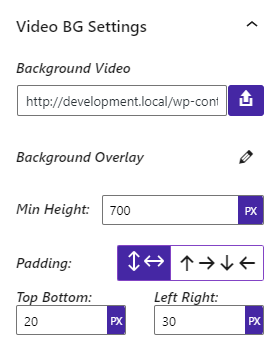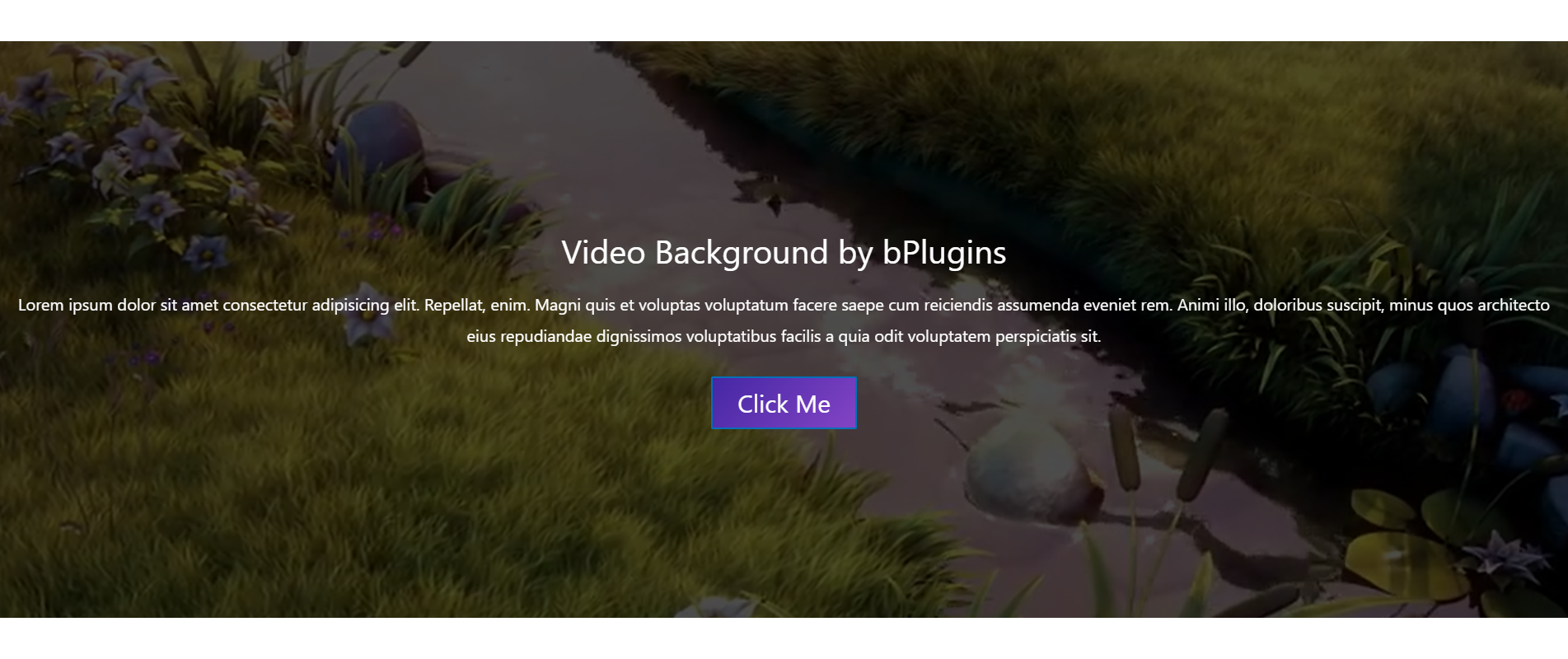توضیحات
Use video as background in the section.
Features
- Background Video: Use the video as a background.
- Fallback: Use fallback image.
- Overlay: Add overlay color to the video.
- Height: Set the height of the section.
- Padding: Set the padding of the section.
How to use
- First, Install the Video Background Block plugin
- Add the Video Background block from the block category called “Widgets” in the Gutenberg editor.
- You can change block settings from the right-side settings sidebar.
-
Enjoy!
-
For installation help click on Installation Tab
Feedback
- Did you like this plugin? Dislike it? Do you have a feature request? Please share your feedback with us
⭐ Check out the Parent Plugin of this plugin-
🔥 b Blocks – Best gutenberg blocks collections for WordPress.
⭐ Check out our other WordPress Plugins-
🔥 Html5 Audio Player – Play .mp3, .wav, and .ogg audio files in WordPress.
🔥 Html5 Video Player – Best video player plugin for WordPress.
🔥 PDF Poster – A fully-featured PDF Viewer Plugin for WordPress.
🔥 Document Embedder – Embed Word, Excel, PowerPoint, Apple Pages, Psd, Pdf and more.
🔥 3D Viewer – Display interactive 3D models on the webs.
🔥 Advanced Post Block – Display your Posts, Custom Post Content and Blogs in a professional way!
بلوکها
این افزونه 1 بلوک ارائه میدهد.
- Video Background Use video as background in section.
نصب
From Gutenberg Editor:
- Go to the WordPress Block/Gutenberg Editor
- Search For Video Background Block
- Click on the Video Background to add the block
Download & Upload:
- Download the Video Background Block plugin (.zip file)
- In your admin area, go to the Plugins menu and click on Add New
- Click on Upload Plugin and choose the
video-background-block.zipfile and click on Install Now - Activate the plugin and Enjoy!
Manually:
- Download and upload the Video Background Block plugin to the
/wp-content/plugins/directory - Activate the plugin through the Plugins menu in WordPress
سوالات متداول
-
Is the Video Background block free?
-
Yes, the Video Background block is a free Gutenberg block plugin.
-
Does it work with any WordPress theme?
-
Yes, it will work with any standard WordPress theme.
-
Can I change block settings?
-
Yes, you can change block settings from the Gutenberg block editor’s right sidebar.
-
How many times can I reuse a block?
-
You can use unlimited times as you want.
-
Where can I get support?
-
You can post your questions on the support forum here
نقد و بررسیها
توسعه دهندگان و همکاران
“Video Background Block – Use video as background in the section.” نرم افزار متن باز است. افراد زیر در این افزونه مشارکت کردهاند.
مشارکت کنندگانترجمه “Video Background Block – Use video as background in the section.” به زبان شما.
علاقه مند به توسعه هستید؟
Browse the code, check out the SVN repository, or subscribe to the development log by RSS.
گزارش تغییرات
1.0.3
- Fix not playing the video on mobile
1.0.2
- Fallback Image
- Not load scripts if block is not used
1.0.1
- Add translate feature
1.0.0
- Initial Release