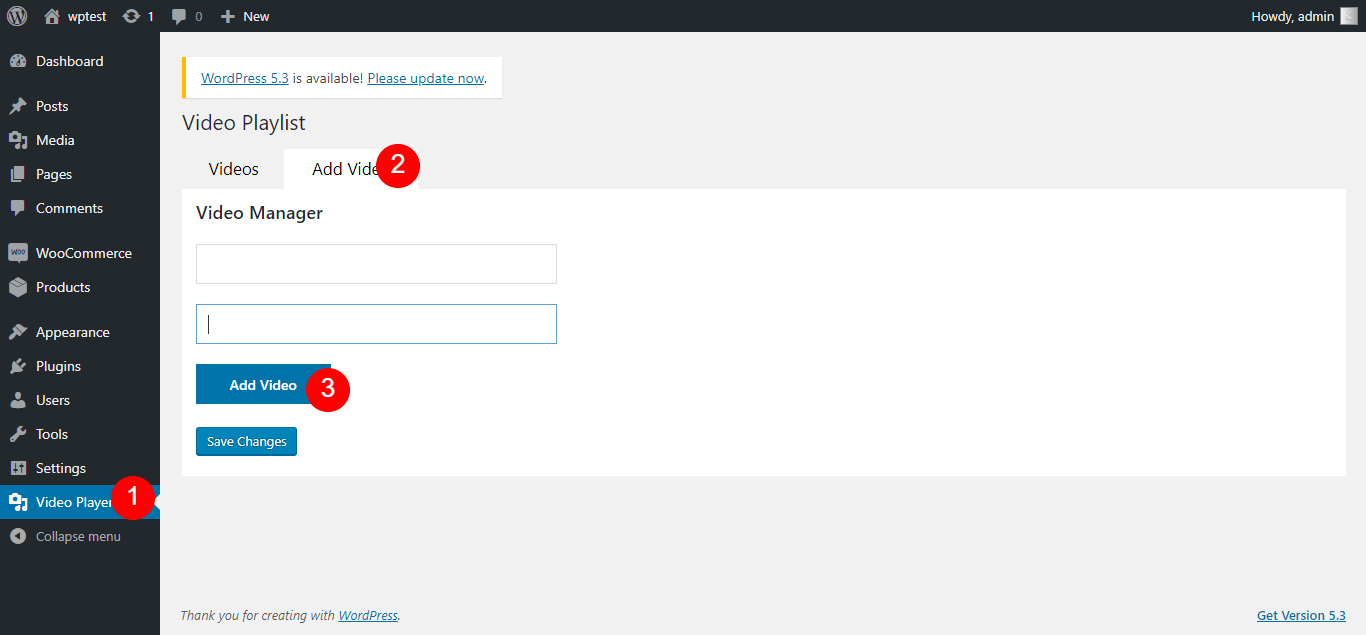توضیحات
WP Video Playlist
List of features of plugin.
- You can add Video item in playlist from Media files.
- You can add Video item in playlist from Youtube.
بلوکها
این افزونه 1 بلوک ارائه میدهد.
- WP Video Playlist
نصب
Download the plugin .zip file
Login in to admin Click Plugins -> Add New -> Upload
Find WooCommerce Featured Reviews WordPress Plugin in plugin list and activate it.
Goto “Video Player“, add video and enjoy.
سوالات متداول
-
How to add it
-
- Open “Video Player” from the sidebar.
- After that click on “Add Video” beside Videos.
- Then click on “Add Video” button and then select the video you want to add.
- You also can add a custom title and URL. The first field for the title and the second one for the video URL.
- After all this click on save and grab the shortcode and paste it where you want to show player.
نقد و بررسیها
توسعه دهندگان و همکاران
“WP Video Playlist” نرم افزار متن باز است. افراد زیر در این افزونه مشارکت کردهاند.
مشارکت کنندگانترجمه “WP Video Playlist” به زبان شما.
علاقه مند به توسعه هستید؟
Browse the code, check out the SVN repository, or subscribe to the development log by RSS.
گزارش تغییرات
1.0.9
- Now support Elementor and Gutenberg widgets
1.0.8
- Changed: Performance improvements
1.0.7
- Changed: Performance improvements
1.0.6
- Changed: Performance improvements
1.0.5
- Changed: Performance improvements
1.0.4
- Changed: Performance improvements
1.0.3
- Changed: Performance improvements
1.0.2
- Changed: Performance improvements
1.0.1
- Changed: Performance improvements
1.0.0
- Initial release.