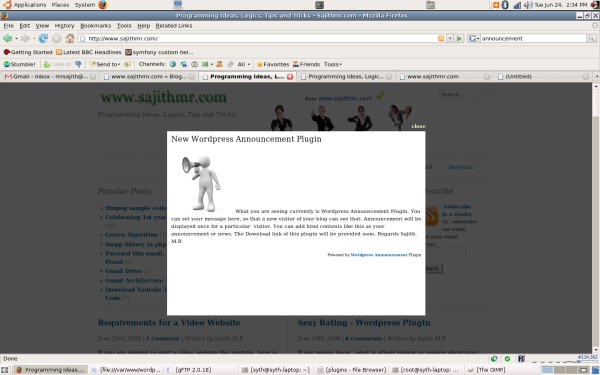توضیحات
You can set your message /news here.You visitors can now see your announcement. The Plugin is created with light window support. The animated effect on announcement will give a pleasant effect for your blog/website. It will be displayed only one time for a particular user . The plugin is created with cute design and animation. It will never interrupt your blog reader.
Features:
- Navigation: You can navigate your reader into a particular event
- Message Passing: You can announce any event information here
- Html content: You can add images, links, color just like a post (RTE).
For Example and Details Visit : http://www.sajithmr.com/wordpress-announcement-plugin/
My Technical Blog is : http://www.sajithmr.com/
Arbitrary section
If you have any queires / complaints regarding this plugin, please feel free to mail me at admin@sajithmr.com. Thank you
See my blog for technical updates http://www.sajithmr.com .
Use announcement and improve your website quality. Happy Blogging
نصب
- Unzip the files
- Upload announcement directory (containing announcement.php file with image directory to the
/wp-content/plugins/directory - Activate the plugin through the ‘Plugins’ menu in WordPress
3.Click the Edit announcement link for adding your content. It is a Rich text editor - After that, go to options and select Announcement. By default the plugin will be inactive. You have to set your announcement and activate the announcement by checking ‘Active’ checkbox.
سوالات متداول
-
Should i edit any files?
-
No need to edit any template files. What you have to do is set your announcement from plugin option menu.
-
Images are not displaying?
-
Make sure the path to main plugin file is /wp-content/plugins/announcement/annoucement.php
نقد و بررسیها
نقد و بررسیای برای این افزونه یافت نشد.
توسعه دهندگان و همکاران
“annouoncement” نرم افزار متن باز است. افراد زیر در این افزونه مشارکت کردهاند.
مشارکت کنندگانترجمه “annouoncement” به زبان شما.
علاقه مند به توسعه هستید؟
Browse the code, check out the SVN repository, or subscribe to the development log by RSS.