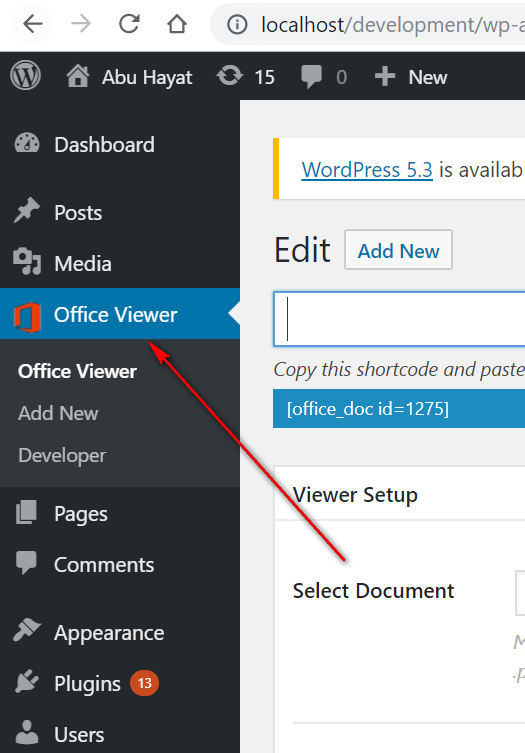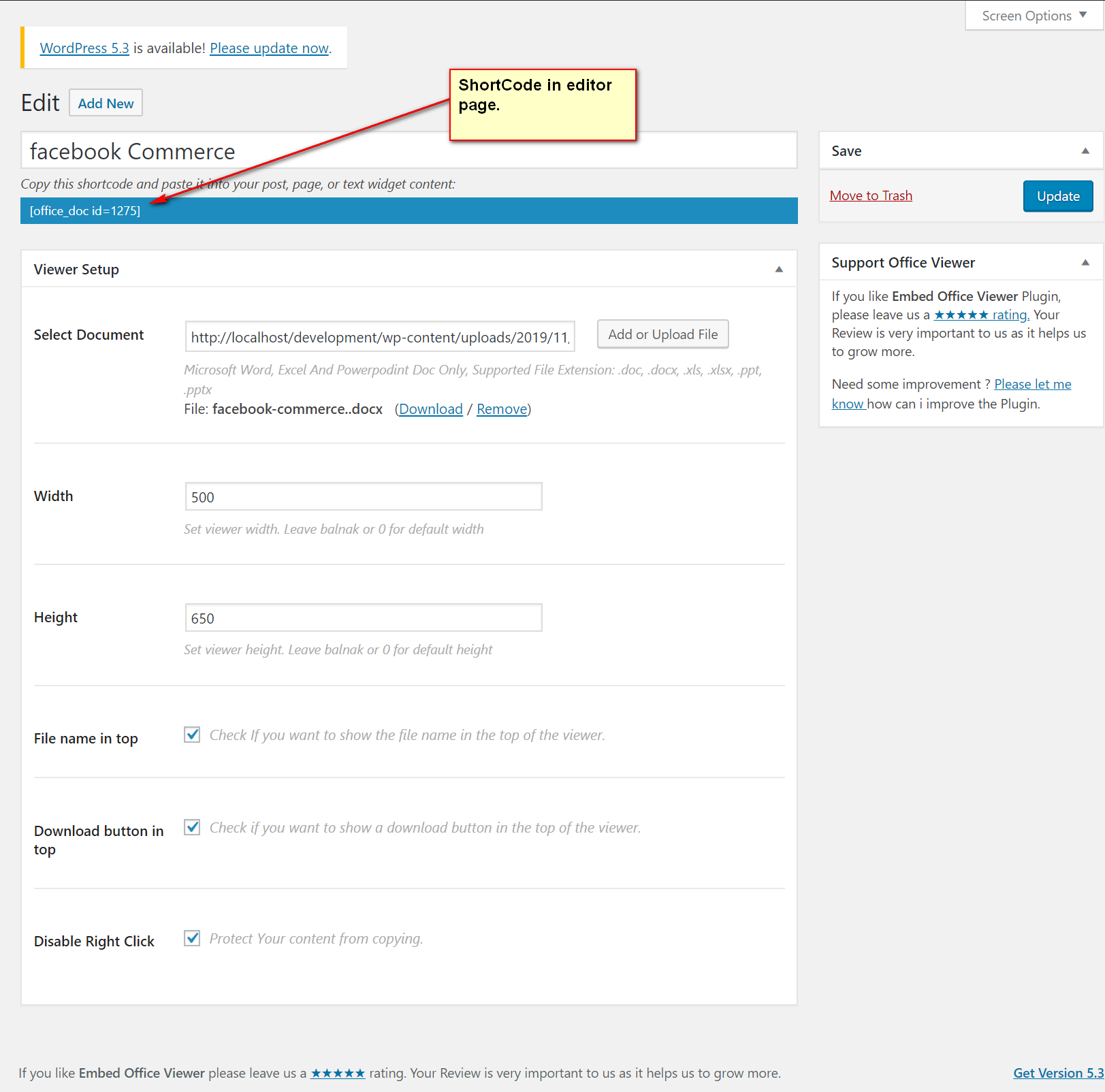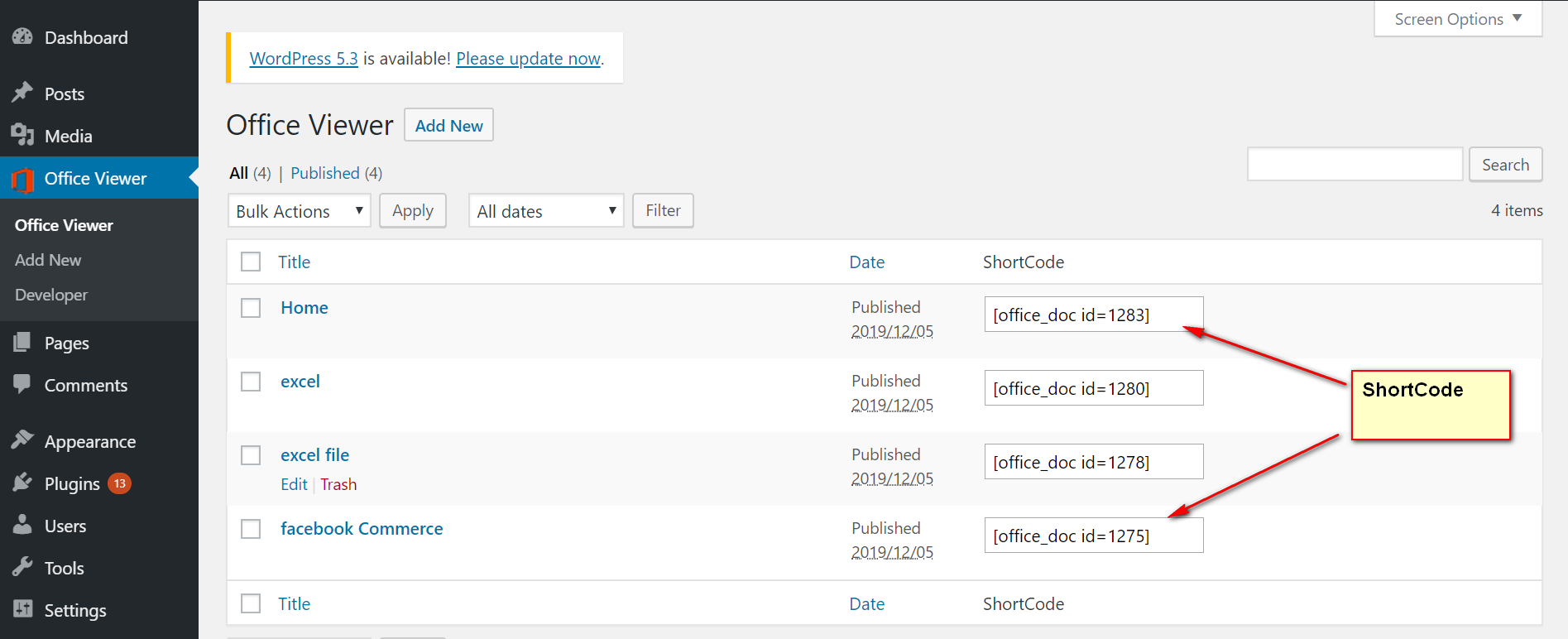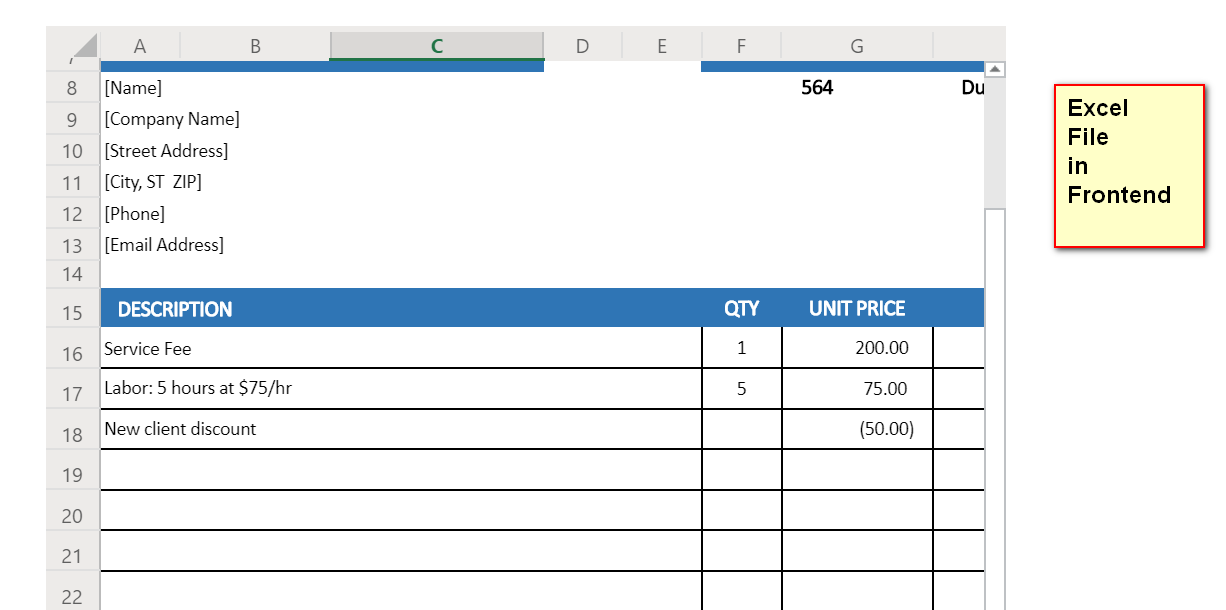توضیحات
View Microsoft Word, Excel, Powerpoint, more… files in WordPress using shortcode.
If you have Office documents on your website or blog that you want your readers to view even if they don’t have Office installed? Would you rather view a document before downloading it? To give your audience a better experience, try the Office Web Viewer.
برخی از فواید
- Works perfectly in computers, tablets, and mobile phones.
- You don’t need to convert Office files for the web (e.g., PDF, HTML).
- Anyone can view Office files from your website or blog, even if they don’t have Office.
امکانات Pro
- Choose Document From Google Drive
- انتخابکردن سند از OneDrive
- انتخابکردن سند از Dropbox
- نمایش سند توسط Google Doc Viewer
- Disable/Enable Pop-out
- Show/Hide File Name in Top
- Show/Hide Download Button on Top
- Disbale/Enable Right Click
How It Works
-
Your Document will be embed in your site, blog via a iframe which is service of Office Web Viewer
-
This plugin use Office Web Viewer service of Microsoft Read More About Office Web viewer
- Terms Of Service : Microsoft’s Terms of service
- Privacy Policy: Microsoft’s Privacy Policy
عکسهای صفحه
بلوکها
این افزونه 1 بلوک ارائه میدهد.
- Document Viewer for Office
نصب
This section describes how to install the plugin and get it working.
e.g.
- Upload
plugin-directoryto the/wp-content/plugins/directory - Activate the plugin through the ‘Plugins’ menu in WordPress
- استفاده از کد کوتاه در برگه، نوشته یا در ابزارکها.
- ` in your templates
سوالات متداول
-
Which type of document can I embed using that plugin?
-
Microsoft Word, Excel, And Powerpoint Document
-
What should be the file extension to work perfectly with that plugin?
-
‘.ppt’ ‘.pptx’ ‘.doc’, ‘.docx’, ‘.xls’, ‘.xlsx’
-
I Would like to support Your Project what is the best way to support?
-
Thanks for your interest. You can donate any amount by visiting Here
نقد و بررسیها
توسعه دهندگان و همکاران
“Document Viewer for Office” نرم افزار متن باز است. افراد زیر در این افزونه مشارکت کردهاند.
مشارکت کنندگانترجمه “Document Viewer for Office” به زبان شما.
علاقه مند به توسعه هستید؟
Browse the code, check out the SVN repository, or subscribe to the development log by RSS.
گزارش تغییرات
2.2.7
- Update Freemius WordPress SDK
2.2.5
- Update Freemius WordPress SDK
2.2.4
- Fixed Height issue
2.2.3
- Fixed Security issue
- Imporved Performance
2.0.9
- PDF viewer support
- Improved performance
1.1
- Added doc management screen
- Improved performance.
- پشتیبانی از بلوک گوتنبرگ
1.0
- Initial Release