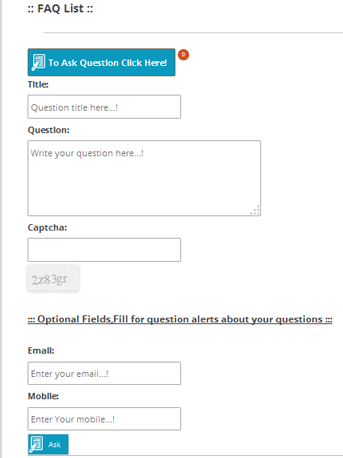توضیحات
simple FAQ system.
Features Included
- Translatable (Current in Persian & English)
- Ajax
- Captcha
- Special admin answer tag
- Easy to use
- No FAQ Limits.
- Category based FAQ.
- Window resize auto height.
- Auto Pagination
- Jquery Effect
- Admin menu setting
- user can ask question
- email notification
This plugin is licensed under the Apache License, Version 2.0.
عکسهای صفحه
نصب
- From WordPress Dashboard go to “Plugins>> Add New>> Uploads”, select ‘myfaq.zip’ file and upload it. Or,
- Extract the zip file, copy and paste to the ‘wp-conten/plugins/’ directory of your WordPress Installation.
- Activate the plugin.
- Create a new page named it “FAQ”. In the Editor place this shortcode [my_faq]
- Dont forget to enable plugin.
سوالات متداول
- What is ‘FAQ Disabled!’ Message?
-
You must Enable plugin from the admin menu.
- Does MYFAQ Plugin supports Other Language?
-
Yes it does. you can translate it for any language.
- Does MYFAQ Plugin supports shortcodes?
-
Yes, you need a shortcodes [my_faq] to use this Plugin.
- Does MYFAQ Plugin items supports pagination?
-
Yes it dose.
نقد و بررسیها
نقد و بررسیای برای این افزونه یافت نشد.
توسعه دهندگان و همکاران
“MYFAQ Plugin” نرم افزار متن باز است. افراد زیر در این افزونه مشارکت کردهاند.
مشارکت کنندگانترجمه “MYFAQ Plugin” به زبان شما.
علاقه مند به توسعه هستید؟
Browse the code, check out the SVN repository, or subscribe to the development log by RSS.
گزارش تغییرات
1.3.2
- captcha switch in admin settings
- some improvement
1.3
- ajax implement
- captcha added (from: http://github.com/claviska/simple-php-captcha)
- answer button added in tinymce editor
- now Faq form is active after plugin installation,no need to enable
- some plugin information changed
- imporove some jquery effect
- imporove some css rules
1.2
- mobile & email fileds added.
- notify when question approved(just mail).
- hilighted requests added
- number of new questions bubble feature added.
1.1
- users can ask questions now.
1.0
- ver 1.0 released.