توضیحات
This versatile plugin allows you to accomplish a variety of tasks, including teaching, playing, searching, broadcasting, reminding, connecting, and integrating with your services.
With this powerful bot builder, you can:
🤖 Bot builder: create interactive autoresponders for users and groups
📣 Broadcast: utilize the broadcast feature to send messages to your channels and bot subscribers
Bot features
Enhance your content distribution strategy with these free advanced features:
📰 Send your content (post, page or custom messages) with templates
📅 Support for scheduled post broadcast
⌨️ Utilize keyboards and inline buttons for enhanced user engagement
💬 Broadcast to various channels including chats, groups, supergroups, and channels
↩️ Create unlimited autoresponders
📊 View insights about users and groups subscribed to your bot
📡 Haversine algorithm to get users’ location and provide geo-focused content
🎨 Create custom applicatons with /$command $var1 $var2 format for custom application creation
💡 Zapier integration to ensure seamless connectivity with your other tools
Channel features
📰 Send your content (post, page or custom messages) with configurable templates
📅 Support for scheduled post broadcast
💡 Zapier integration
نکته: برای ارسال پیام در شبکه ربات شما باید مدیر شبکه شما باشد.
🔐 Every connection relies on secure webhooks for maximum security. Telegram requires SSL to manage a Telegram Bot. If you don’t have it, just choose the free opt-in service botpress.org in options (the feature will send some data to our server).
Zapier and IoT features
سرویس Zapier اتوماسیون فعالیت ها میان برنامه های کاربردی را بسیار ساده میکند. برای مثال:
- ایجاد مطلب جدید بر روی سایت را از طریق RSS به کاربران ارسال کنید.
- وضعیت آب و هوا را به صورت روزانه برای مشترکین خود بفرستید
- هر زمانی کی عکس بر روی اینستاگرام قرار دادید کاربران را مطلع کن.
- و خیلی بیشتر… با پشتیبانی بیش از 400 برنامه Zapier
DEMO
- CosenzApp_bot (italian) – Guide for Cosenza city
Want to showcase your work? contact us!
عکسهای صفحه

داشبورد افزونه 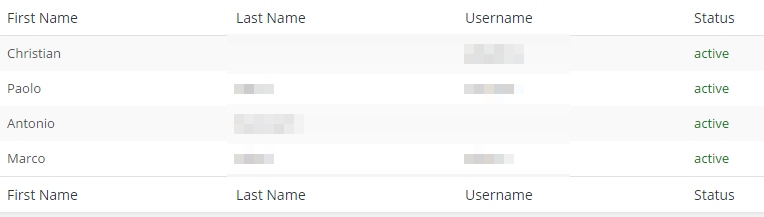
لیست اعضاء 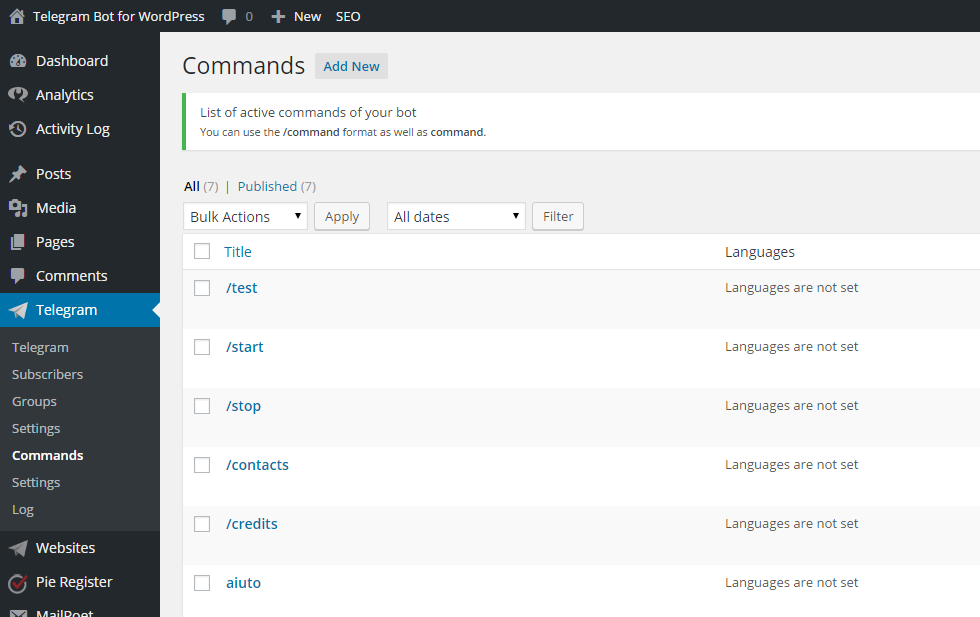
لیست دستورات 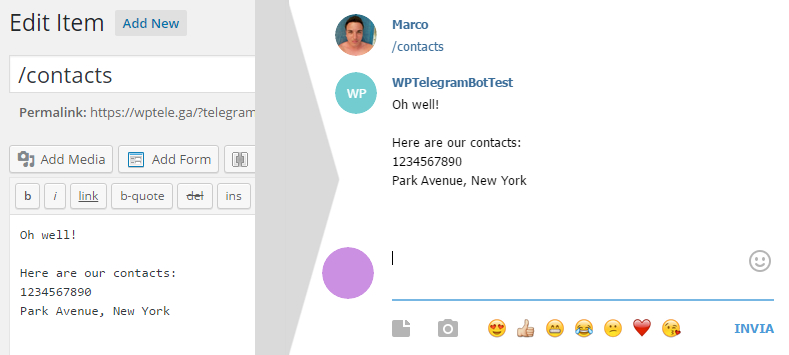
پاسخ دهنده های خودکار 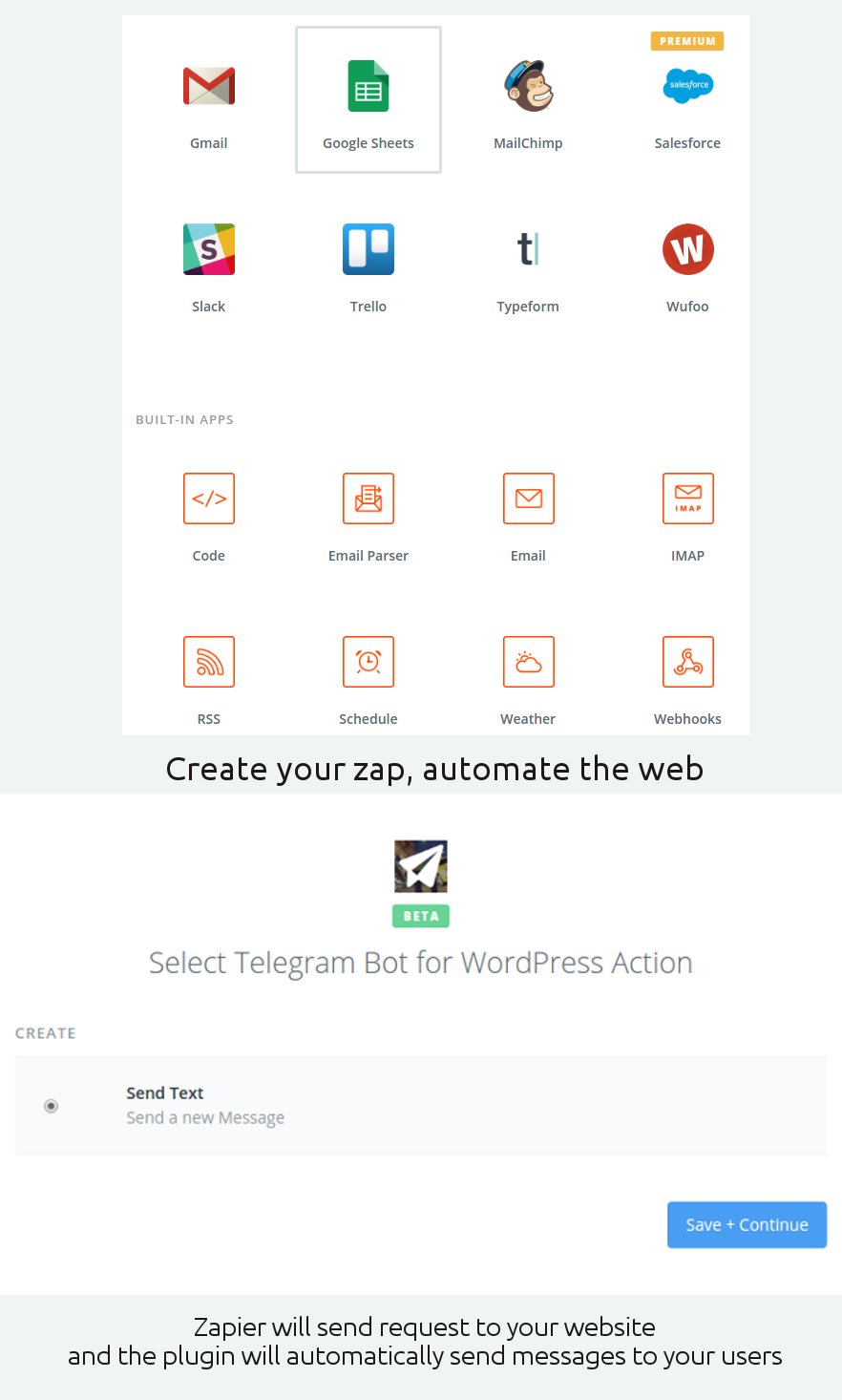
یکپارچه سازی با Zapier 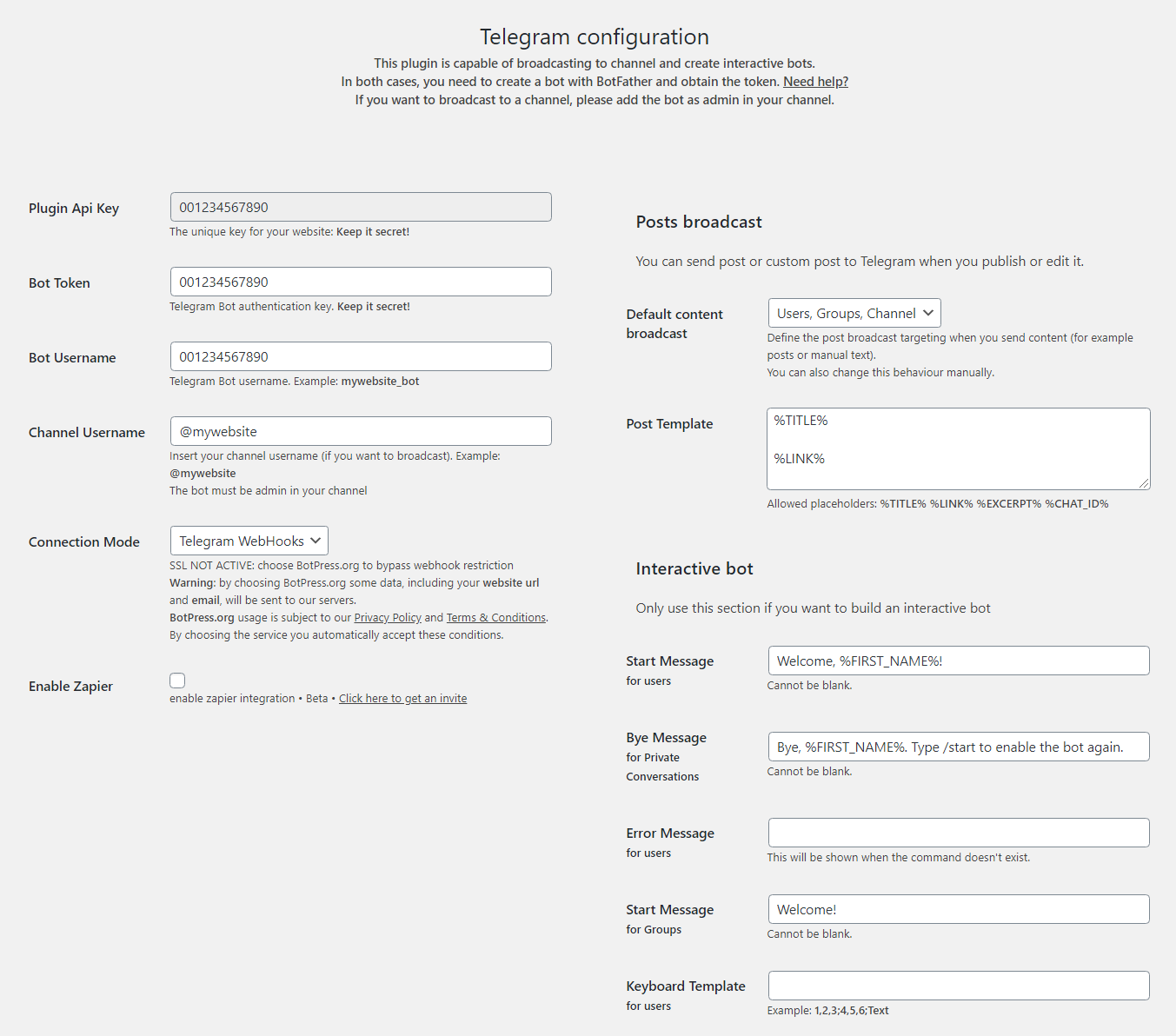
قابلیت های افزونه 
پاسخ های پویا و دکمه های خطی به عنوان مثال IcBrendola_bot 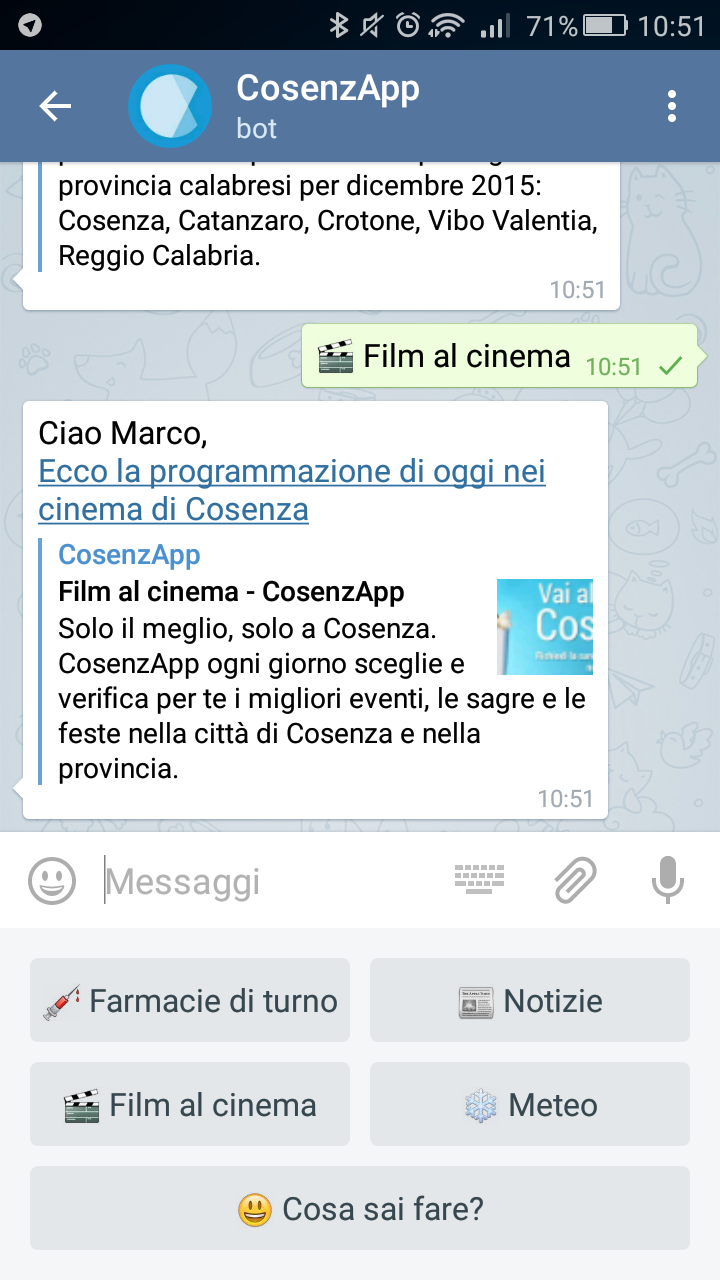
مثال از CosenzApp_bot 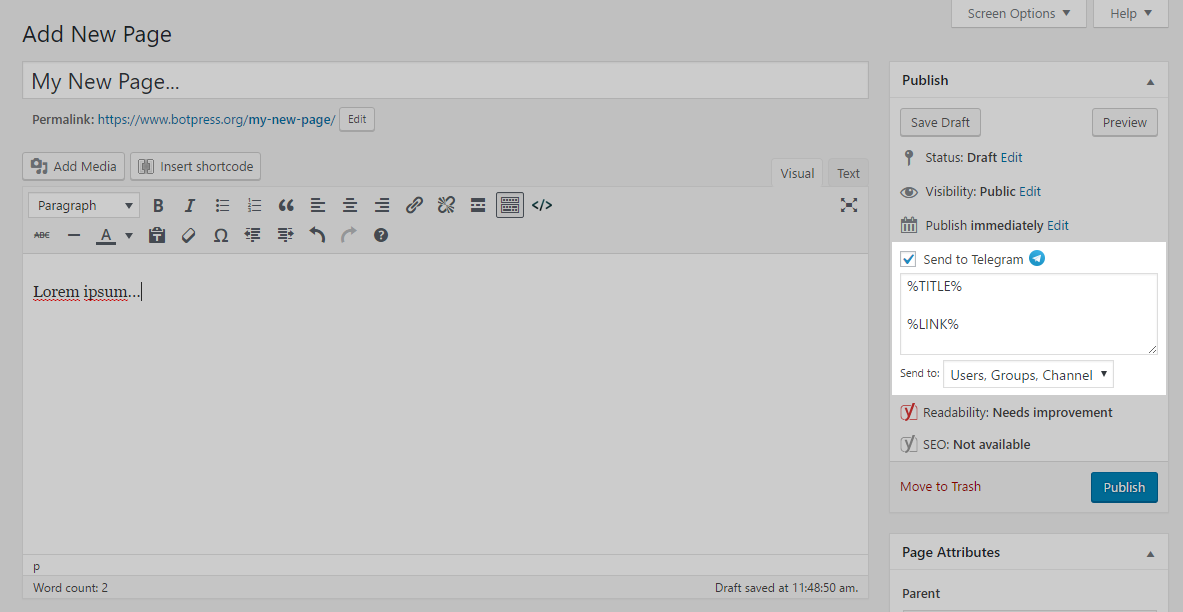
انتشار پست ( همه انواع پست ها) 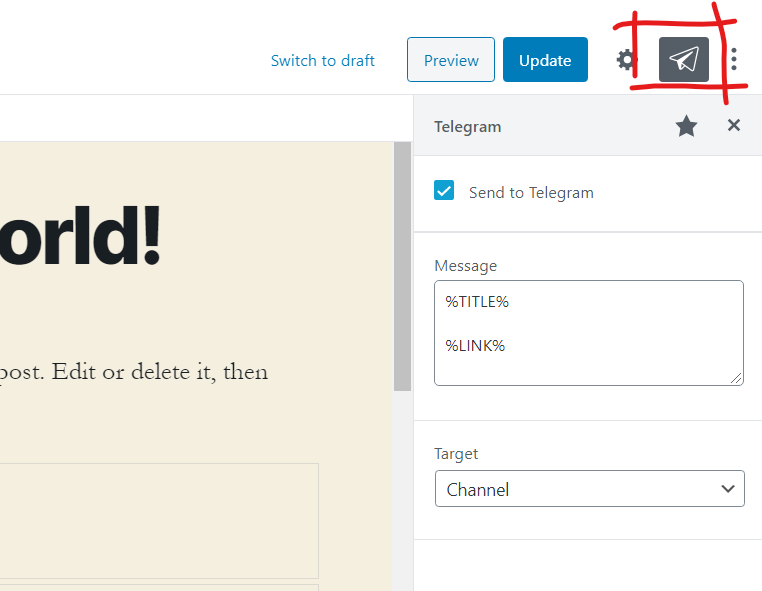
Native Gutenberg support
نصب
این بخش نحوه نصب و راه اندازی افزونه را توضیح میدهد.
- دایرکتوری
telegram-botرا در/wp-content/plugins/بارگذاری کنید. - افزونه را از داخل منوی افزونه ها فعال کنید.
- رفتن به تنضیمات تلگرام
- در مسیر مراحل پیش بروید و گزینه به روز رسانی را انتخاب نمایید.
سوالات متداول
More documentation is available on www.botpress.org/docs
-
چطوری یک ربات بسازم؟
-
چگونه باید به کاربران اجازه عضویت بدهم؟
-
زاپیر چیست و چگونه باید آن را با این افزونه ادغام کنم؟
-
How to enable debug mode?
-
If you are a developer, or just want a more complete “Telegram > Log” enable WP_DEBUG mode.
The plugin debug mode also allows to explore Telegram users and groups as standard posts. This let you to check custom fields for each users and modify them in real time. You’ll notice a new column (= Telegram id for the user) in Subscribers and Groups page.
We don’t suggest to keep WP_DEBUG if not for testing purposes. -
How to make dynamic replies? (PHP required)
-
The best way to integrate PHP code is to build a custom integration plugin, but you can also add PHP to /$commands directly in your WordPress admin dashboard using the Insert Php plugin.
In case you want to scale and choose the first option, you can create a new file called telegram-bot-custom.php and upload it to wp-content/plugins.
The following example, once activated in the plugins list, will reply to
/command:<?php /* Plugin Name: Telegram Bot & Channel (Custom) Description: My Custom Telegram Plugin Author: My name Version: 1 */ add_action('telegram_parse','telegramcustom_parse', 10, 2); function telegramcustom_parse( $telegram_user_id, $text ) { $plugin_post_id = telegram_getid( $telegram_user_id ); if ( !$plugin_post_id ) { return; } /* Here is the dynamic processing and how to reply. You can: - use if, switch and everything that works in php - check if $text is made of multiple words (create an array from $text) - customize and code other actions (ex. create WordPress post is $telegram_user_id is your id) */ if ( $text == '/command') { telegram_sendmessage( $telegram_user_id, 'Oh, yes you typed /command'); } return; } ?> -
How to set up dynamic keyboards?
-
You can send custom keyboards directly in php. Every keyboard can be set only when you send a message, and is kept in the client side until another keyboard is sent (in another message). You can also change this behaviour by setting the $one_time_keyboard true or false.
telegram_sendmessage( $telegram_user_id, 'Hello from the other side!'); //Message with no keyboard (or with default one if set in plugin options) telegram_sendmessage( $telegram_user_id, 'Hello from the other side!', telegram_build_reply_markup( '11,12,13;21,22', true )); //Message with custom keyboardHere is the details of telegram_build_reply_markup (an array is returned):
telegram_build_reply_markup(
‘11,12,13;21,22’, //The keyboard template (eg. 2 row, 3 columns for the first one and two columns for the second one
true, // $one_time_keyboard (optional) (default false = kept until a new keyboard is sent) (true = kept until the user send something to the bot)
true // $resize_keyboard (optional) (default true)
);You can also alter keyboards for commands defined in the admin area. Start from the previous custom plugin created, and add the following filter:
add_filter( 'telegram_get_reply_markup_filter', 'telegram_get_reply_markup_filter_custom', 1 ); function telegram_get_reply_markup_filter_custom( $id ) { if ( $id ) { switch ( $id ) { case 7: //Your command ID (found in the url while editing the command) telegram_log('####', $id, 'custom keyboard'); //Useful for debug return array( 'keyboard' => array(array('Top Left', 'Top Right'),array('Bottom')), 'resize_keyboard' => true, //true or false (suggested: true) 'one_time_keyboard' => true //true or false ); default: return; } } } -
How to get user location?
-
It’s easy, with harvesine algorithm (one-point radius) or standard geolocation (4-points).
These snippets only cover the harvesine algorithm, that is simple and supported by the plugin. To use the standard 4-points geolocation it’s enough to do some php-calc with basic if-then structures.You can start from the previous custom plugin created, and add the following action:
add_action('telegram_parse_location','telegramcustom_c_parse_location', 10, 3); function telegramcustom_c_parse_location ( $telegram_user_id, $lat, $long ) { if ( telegram_location_haversine_check ( 45.85, 9.70, $lat, $long, 20 ) ) { telegram_sendmessage( $telegram_user_id, 'Inside the radius'); } }The examples sends a “Inside the radius” message when the user is inside the 20-meters radius centered in 45.85 Lat, 9.70 Long.
You have two developer functions to use:
//Check if point is within a distance (max_distance required) $boolean = telegram_location_haversine_check ( $latitudeFrom, $longitudeFrom, $latitudeTo, $longitudeTo, $max_distance, $min_distance = 0, $earthRadius = 6371000); //Calculate the distance $int = telegram_location_haversine_distance ( $latitudeFrom, $longitudeFrom, $latitudeTo, $longitudeTo, $earthRadius = 6371000);The first function returns a boolean (true/false) depending on given parameters. Please note that $min_distance and $earthRadius are optional.
The second one returns a int (in meters) of the distance. $earthRadius optional.Both the functions calculates distances on meters. If you want another type of result, just change the $earthRadius.
-
How to get user photos?
-
We’ve written simple functions to let developers build everything.
Photos are saved in /wp-content/uploads/telegram-bot/’.$plugin_post_id.’/’.$file_name where $plugin_post_id is the custom post type id associated with the Telegram subscription (ex. ’24’) and $file_name is time().$extension<?php /* Plugin Name: Telegram Bot & Channel (Custom) Description: My Custom Telegram Plugin Author: My name Version: 1 */ add_action('telegram_parse_photo','telegramcustom_parse_photo', 10, 2); function telegramcustom_parse_photo ( $telegram_user_id, $photo ) { $plugin_post_id = telegram_getid( $telegram_user_id ); if ( !$plugin_post_id ) { return; } /* Here is the dynamic processing and how to reply. You can: - use if, switch and everything that works in php - check if $text is made of multiple words (create an array from $text) - customize and code other actions (ex. create WordPress post is $telegram_user_id is your id) */ /* $photo[2]['file_id'] is only one of available sizes. You should make sure that this size exist, or check for another size. $photo[1]['file_id'] has lower resolution */ $url = telegram_download_file( $telegram_user_id, $photo[2]['file_id'] ); //Fetch and save photo to your server if ( $url ) { //$url is the local url because photo is already saved //You can save the entry in your db global $wpdb; $arr = array( 'telegram_id' => $telegram_user_id, 'plugin_post_id' => $plugin_post_id, 'url' => $url ); $wpdb->insert( $wpdb->prefix . 'your_table_name_that_must_already_exist', $arr, array( '%s' ) ); //Or save it as custom field and use it for a Finite State Machine update_post_meta( $plugin_post_id, 'telegram_custom_last_photo_received', $url ); telegram_sendmessage( $telegram_user_id, 'Photo received. Thank you!'); } ?>Another example, that is a “emergency bot” created for the mid-italy earthquake (24 august 2016) is available on GitHub
نقد و بررسیها
توسعه دهندگان و همکاران
“ربات تلگرام & شبکه” نرم افزار متن باز است. افراد زیر در این افزونه مشارکت کردهاند.
مشارکت کنندگان“ربات تلگرام & شبکه” به 10 زبان ترجمه شده است. با تشکر از مترجمین برای همکاری و کمکهایشان.
ترجمه “ربات تلگرام & شبکه” به زبان شما.
علاقه مند به توسعه هستید؟
Browse the code, check out the SVN repository, or subscribe to the development log by RSS.
گزارش تغییرات
3.7 20231020
- [NEW] Added ability to selectively send message to subscribed groups
- [BUGFIX] Fixed critical bug when sending to groups
- [BUGFIX] Minor changes and optimizations
- [NEW] Github deploy flow setup – https://github.com/WPGov/telegram-bot
3.6.3 20230527
- [BUGFIX] Minor changes
3.6.2 20230217
- [BUGFIX] Minor changes
3.6.1 20220927
- [BUGFIX] Minor changes
3.6 20220927
- [NEW] Added function to send message to specific users
- [NEW] Users list refactoring with possibility to edit/delete subscribers
- [NEW] Added possibility to edit subscriber fields
- [NEW] Added user activity counter to check how many input a single subscriber sends to the bot
- [IMPROVE] Better backend UI/UX
- [BUGFIX] Improved Telegram error recognition (e.g., bot kick/block/stop/start)
- [BUGFIX] Code refactoring to boost performance
- [BUGFIX] Improved security and input checks
- [DEPRECATED] Removed “editor” support from telegram_subscribers custom post type
3.5 20220907
- This plugin goes green: this update brings various improvements to save energy!
- [NEW] New energy-saving logging method (warning: old logs will be purged)
- [NEW] Added button to view private endpoint (use it to bypass cache/firewall)
- [IMPROVE] Better backend UI/UX
- [BUGFIX] Minor changes
- [BUGFIX] Minor improvements
3.4.10 20220819
- [BUGFIX] Minor changes
3.4.9 20210804
- [BUGFIX] Fixed a problem with correct user details update on message received (thanks @sanaconeltantra)
- [BUGFIX] Minor changes
3.4.7 20210402
- [BUGFIX] Fixed bug with reply_markup “null” – Thanks to Stefano!
- [BUGFIX] Minor changes
3.4.6 20210222
- [BUGFIX] Minor changes
3.4.4 20210222
- [BUGFIX] Minor changes
3.4.3 20210219
- [BUGFIX] Minor changes
3.4.2 20210217
- [IMPROVE] Added ability to directly send a new manual message after the previous (in send screen)
- [BUGFIX] Solved a bug for error “400 – BAD REQUEST” when sending to a channel and a keyboard was set in options
3.4.1 20210205
- [IMPROVE] Minor changes
3.4 20201210
- [IMPROVE] Many function enhancements (faster and more developer flexible)
- [NEW] “Send to ALL” option
- [IMPROVE] Fixed some warnings
- [BUGFIX] Bugfix with Gutenberg default send target
- [IMPROVE] Commands are now “Responders”
- [IMPROVE] Under the hood improvements
3.3 20201114
- Admin graphic enhancements
- Under the hood improvements
3.2.2 20201001
- بهینه سازی های جزئی
3.2.1 20200909
- Fixed wrong icon for Gutenberg editor in WP 5.5
- Temporary deactivated “Publish” text alteration in post edit screen (Gutenberg) due to regression
3.2 20200908
- Added page support
- Improved send to Telegram UI with message on publish button
- Fixed bug and compatibility for post_type without custom-fields support declared
3.1.2 20200515
- Bugfix for particular proxy configurations
3.1.1 20200515
- بهینه سازی های جزئی
3.1 20200430
- New welcome screen
- Redesigned options page
- بهینه سازی در علکرد
3.0 28.04.2020
- Added Gutenberg compatibility
- بهینه سازی در علکرد
- New backend design
- Many new features coming soon!
2.3 27.12.2019
- Anonymous functions to manage post actions are now callable for better third party integration
- Many Thanks to STEFANO – Oratorio Leno (Brescia) ITALY
2.2.1 15.06.2019
- Tested with latest WP version
2.2 05.09.2017
- Tested with WP4.8
2.1.1 4.03.2017
- Added %CHAT_ID% placeholder for post template (useful for Google Analytics campaign)
- Fixed bug with publish_post when using %EXCERPT% (thanks @jsbmand)
- بهینه سازی های جزئی
2.0.7 7.02.2017
- Fixed bug when parsing content containing “x”
2.0.6 13.01.2017
- Fix: possibile problems with future_post_publish when hooking “telegram_send_post”
- Improved perfomance
2.0.4 29.12.2016
- Fix: markdown parameter was incorrectly added while sending to channel (error 400)
2.0.3 21.12.2016
- Added filters to publish_post and publish_future_post to allow plugin’s customizations via actions
- Fixed bug that printed a false error “incorrect parameters due to: HTTP/1.1 200 OK” in log
- Fixed bug causing errors while sending to groups in some cases
2.0.1 16.12.2016
- Fixed bug with widget channel link – Thanks @aghorbanmehr
- Improved widget style
- Improved main panel
- Added localhost warning in plugin options (plugin can’t receive messages in offline environments)
- Improved readme.txt
2.0 14.12.2016
- Follow our new Telegram channel telegram.me/botpressorg
- Tested with WP 4.7
- This is a major change that requires attention: info www.botpress.org/?p=2021
- New “bypass” platform for non-SSL users: www.botpress.org. Account registration no-longer required because it’s now done automatically by the plugin (as opt-in service)
- Added inline buttons support
- Added targeting system to send messages differently between users/groups/channel
- Added widget to let users follow your bot/channel
- Improved speed, filters and actions
- Bugfixes and UI improvements
1.8.3 5.12.2016
- Bugfix
- New PHP filters for subscriber and group views (check source code to find more)
1.8.1 16.11.2016
- Regression bugfix: new broadcast system didn’t work with custom post types
- Minor performance boost
1.8 15.11.2016
- Posts broadcast completely rewritten due to occasional bugs
- Scheduled posts broadcast added
- Version 2.0 in progress: stay tuned!
1.7.1 16.09.2016
- Improved telegram_sendmessage() with ability to define custom keyboards via php
- Added function to build a reply_markup that can be used as third parameter in telegram_sendmessage()
- More dev-info in our faqs!
1.7 14.09.2016
- Added php function to get and save incoming files. More info in our faqs!
- We’re planning a free server upgrade for non-SSL users. Stay tuned: the best is yet to come!
- تغییرات جزئی
1.6.1 27.08.2016
- Added nopaging => true in “telegram_sendmessagetoall” function to force website post_limit override
1.6 26.08.2016
- Added harvesine algorithm for radial geolocation. Check the faqs for more informations
- Added a complete debug mode for developers to extend the plugin via custom fields. Check the faqs for more informations
- درمورد تغییرات بخوانید
1.5.2 25.08.2016
- Fix for some persian environments
- بهینه سازی در علکرد
- Switched debug_mode trigger. Now you have to enable WP_DEBUG if you want to fire the plugin debug mode.
1.5.1 23.08.2016
- Critical fix for “Insert_PHP” parsing (and similar) caused by oembed conflict (thanks @websurfertech)
1.5 23.08.2016
- Added instant send when publishing new content with configurable template
- This version changes the sendmessage function because WordPress now turned post links to title automatically.
- Please test your dynamic commands if you extended the plugin via php
- بهینه سازی های جزئی
1.4.2 17.08.2016
- Minor bugfix
- بهینه سازی های جزئی
- WP 4.6 compatibility check
1.4.1 06.08.2016
- Fixed error while parsing placeholders for supergroup
1.4 07.07.2016
- Timeout prevention while sending to many users (Telegram doesn’t support bulk actions)
- Please note that Telegram broadcasting is better with channels. You can try also indoona, indoona, another open chat (made in Italy) that is better and faster when sending multiple messages at once. indoona allows you to keep your followers and fans always up to date with your WordPress site directly from their chat!
- Bugfix in parsing
- Entries are now deleted instead of being deactivated (timeout prevention)
- Old entries will be deleted when approriate error code is received from Telegram (as before when deactivating)
1.3.18 6.07.2016
- Improved message_id check to avoid Telegram loops
1.3.17 21.05.2016
- Removed message_id check due to Telegram changes – investigating now
- Fixed reply_markup creation due to Telegram changes – should be correct now
1.3.16 22.04.2016
- Bugfix for supergroups message_id
1.3.15 03.04.2016
- Added supergroup support
- Tested with WP4.5
1.3.14 26.02.2016
- another bugfix for persian WP Jalali compatibility
1.3.13 26.02.2016
- Fixed bug with WP-Jalali when persian numbers conversion enabled
1.3.12 21.02.2016
- Added return values (true/false) to telegram_sendmessage($args)
1.3.11 15.02.2016
- تصحیح ثبت ورژن غلط بر روی پیشخوان اصلی
1.3.10 14.02.2016
- بهینه سازی های جزئی
- بهینه سازی در علکرد
1.3.9 13.02.2016
- تصحیح برخی هشدار های PHP
1.3.8 05.02.2016
- اضافه شدن چک برای جلوگیری از خروج پیام خالی
1.3.7 02.02.2016
- افزوده شدن چک بر روی message_id برای جلوگیری از حلقه در ارسال پیام
- افزوده شدن تابع sleep برای جلوگیری از رسیدن به حداکثر استفاده از API تلگرام در زمان راسال پیام های گروهی
1.3.6 01.02.2016
- بهینه سازی در عملکرد و جلوگیری از ایجاد حلقه در انجام عملیات
1.3.5 28.01.2016
- اکنون ارسال دستی کاربران غیر فعال را تشخیص میدهد و آنها را غیر فعال میکند.
- تغییرات جزئی
- برطرف کردن مشکل در زمان ارسال پیام به گروه
1.3.4 24.01.2016
- افزوده شدن فیلتر قابل دستکاری telegram_parse_location .
1.3.3 13.01.2016
- مقیاس پذیری بهتر برای ستون های مدیریت
- بهینه سازی های جزئی
1.3.2 13.01.2016
- تصحیح رمزگذاری columns.php
- تغییرات جزئی
1.3 8.01.2016
- افزودن صفحه کلید سفارشی برای دستورات
- اضافه شدن سرویس مکان یابی- مستندات را در wptele.ga ببینید
1.2 7.01.2016
- افزوده شدن صفحه کلید سفارشی
- افزوده شدن نام مستعار برای دستورات (فقط در فیلد تیتر آن را به صورت جدا شده با کاما بنویسید)
- بهینه سازی های جزئی
1.1.1 7.01.2016
- تغییرات جزئی
1.1 26.12.2015
- قابلیت پشتیبانی از کانال های تلگرامی افزوده شد.
- سیستم ترجمه جدید افزوده شد. لطفا در اینجا همکاری کنید : translate.wordpress.org
- بهینه سازی های جزئی
1.0.2 21.11.2015
- لاگ (ثبت وقایع) بخش دیباگ (عیب یابی) که به صورت اشتباه فعال شده بود غیر فعال شد.
- بهینه سازی های جزئی در سیستم لاگ گیری (ثبت وقایع)
- بهینه سازی های متعدد.
1.0 19.11.2015
- تصحیح باگ ها و بهینه سازی های متعدد.
- قابلیت پستیبانی کامل از گروه افزوده شد. (اکنون ربات میتواند در گروه ها عضو شود)
- اضافه شدن نمایش جداگانه برای گروه ها.
- بهینه سازی پیشخوان افزونه.
- افزوده شدن امکان نوشتن پیام start/ و stop/ سلیقه ای.
- افزوده شدن اطلاع رسانی در صفحه مدیریت.
0.13 11.11.2015
- اکنون /command و /command test یک عمل انجام میدهند. ولی در خصوص /commandtest اینطور نیست.
- این قابلیت این امکان را میدهد تا عملیات پیشرفته تری را با پارامترها انجام دهید.
0.12 11.11.2015
- افزوده شدن تابع telegram_get_data_array() برای برنامه نویسان.
- درمورد تغییرات بخوانید
- تغییرات جزئی
0.11 09.11.2015
- مشکلی که در زمان داشتن بیشتر از ۱۰ دستور در برخی سایت ها پیش می آمد حل شد.
- اکنون اگر یک کاربر نام٬ نام خانوادگی٬ نام کاربری خود را در تلگرام تغییر دهد/ اضافه کند و یا پاک کند در لیست اعضای شما تغییرات ثبت خواهد شد.
- پیشخوان اصلی بهتر با RSS
- افزوده شدن شمارنده ارسال پیام.
- سبک جدید نمایش برای کاربران غیرفعال در لیست اعضاء.
- بهینه سازی های جزئی
0.10 24.10.2015
- افزوده شدن درک کد های کوتاه (شورت کد). این شامل درک کد های php نیز میشود البته در صورتی که افزونه مربوط به php مانند Insert Php نصب باشد.
- باگ های رفع شده
- بهینه سازی های جزئی
0.9 23.09.2015
- افزوده شدن قابلیت ادغام با سرویس زاپیر. (نسخه بتا) – برای اطلاعات بیشتر سوالات متدوال را ببینید.
- تغییرات جزئی
- افزوده شدن قابلیت استفاده از کد های نشانه گذاری (BOLD, ITALIC, URL)
0.8 15.09.2015
- لیست تغییرات مشترکین
- افزوده شدن پشتیبانی از دستور /stop
- اصلاح خطا ها ( باگ ها) + بهینه سازی افزونه
0.7.3 – 14.09.2015
- بهینه سازی تابع ارسال پیام
0.7.2 – 13.09.2015
- دستورات دیگر به حروف کوچک و بزرگ حساس نیستند.
- مشکل عدم دریافت پست های دارای عکس بند انگلشتی بر طرف شد
0.7.1 – 13.09.2015
- حل مشکل سازگاری با PHP5.3
0.7 – 13.09.2015
- افزوده شدن قابلیت ارسال پیام
- حل مشکل آسیب پذیری در مقابل حمله XSS (با تشکر از Roman Ananyev)
0.1 – 07.09.2015
- اولین ارسال