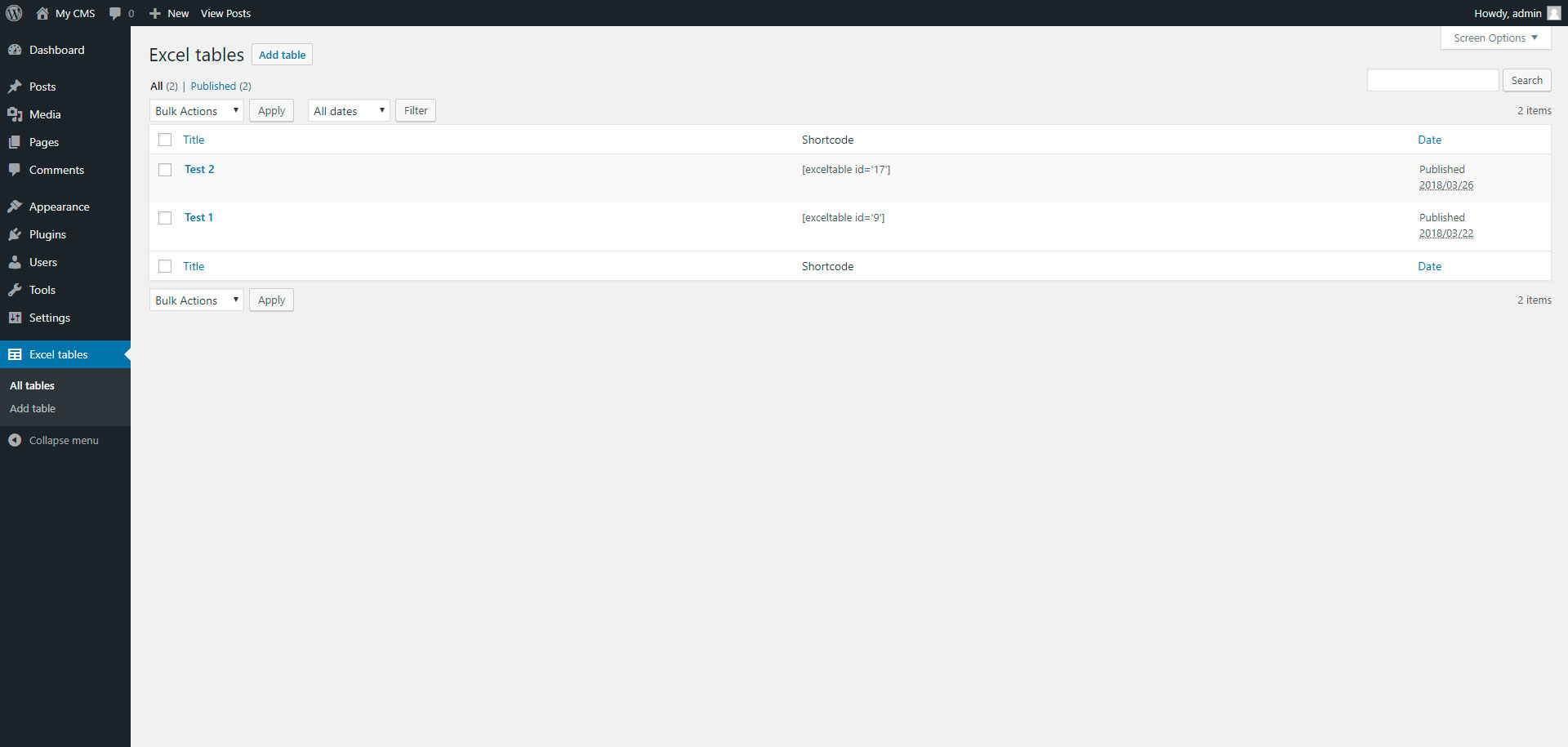توضیحات
This plugin allows you to import excel file into wordpress.
Documentation
To add table, go to page “Excel tables” in admin panel.
نصب
Installing “Excel tables” can be done either by searching for “Excel tables” via the “Plugins > Add New” screen in your WordPress dashboard, or by using the following steps:
- Download the plugin via WordPress.org
- Upload the ZIP file through the ‘Plugins > Add New > Upload’ screen in your WordPress dashboard
- Activate the plugin through the ‘Plugins’ menu in WordPress
سوالات متداول
- Installation Instructions
-
Installing “Excel tables” can be done either by searching for “Excel tables” via the “Plugins > Add New” screen in your WordPress dashboard, or by using the following steps:
- Download the plugin via WordPress.org
- Upload the ZIP file through the ‘Plugins > Add New > Upload’ screen in your WordPress dashboard
- Activate the plugin through the ‘Plugins’ menu in WordPress
نقد و بررسیها
توسعه دهندگان و همکاران
“Excel tables” نرم افزار متن باز است. افراد زیر در این افزونه مشارکت کردهاند.
مشارکت کنندگانترجمه “Excel tables” به زبان شما.
علاقه مند به توسعه هستید؟
Browse the code, check out the SVN repository, or subscribe to the development log by RSS.
گزارش تغییرات
1.0
- Excel tables.
1.1
- Add xlsx file format