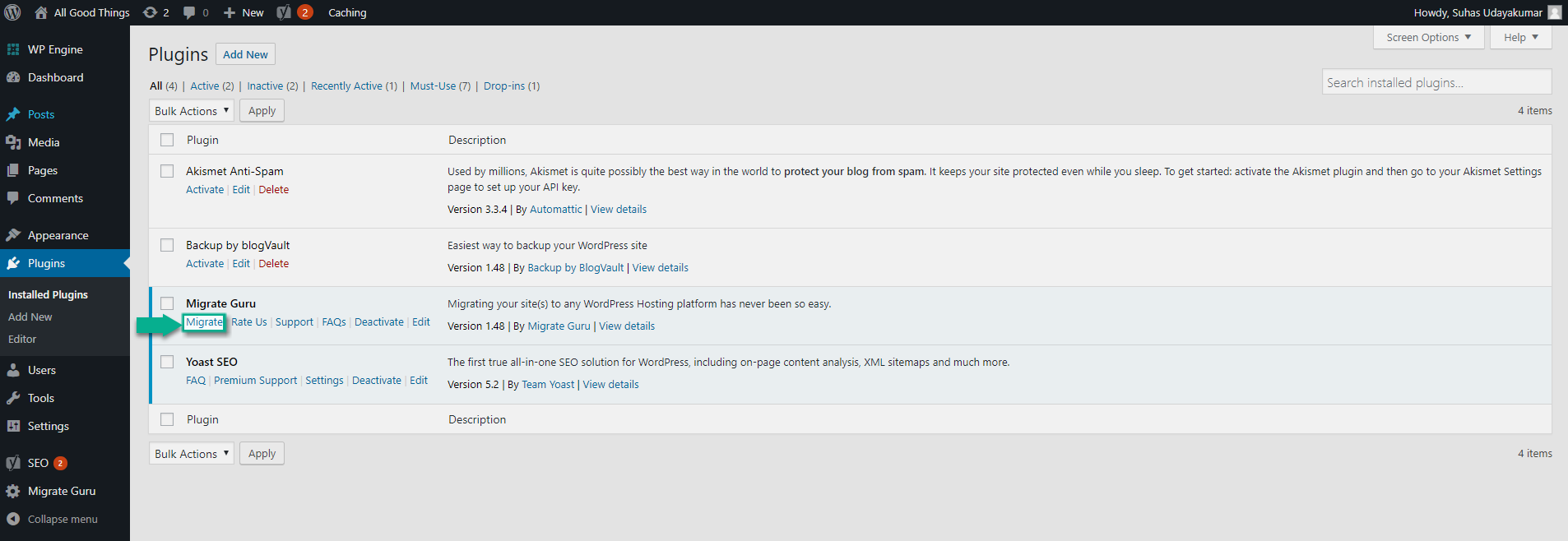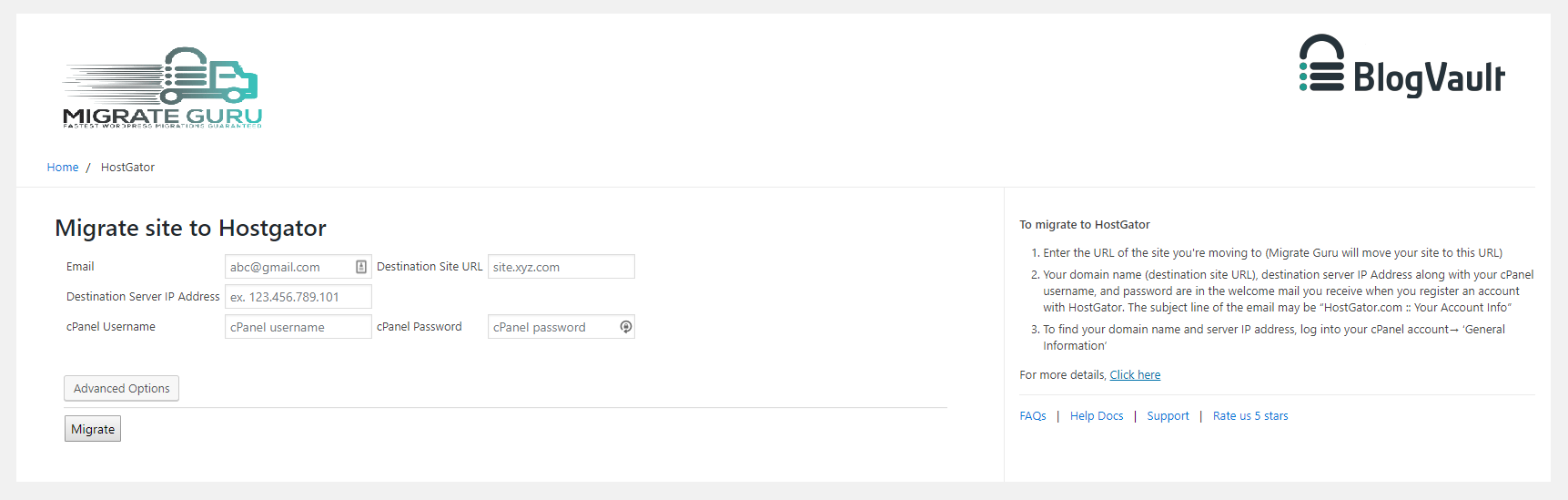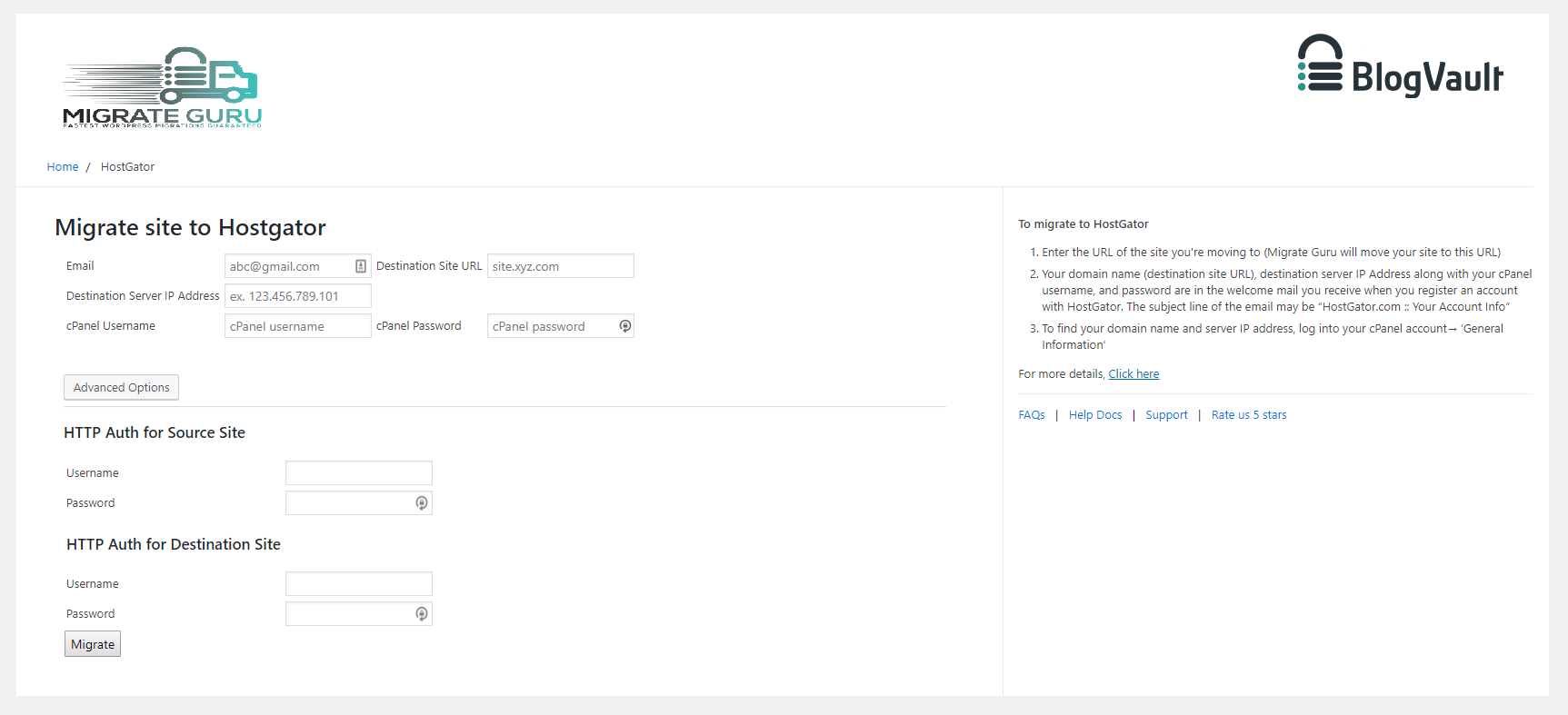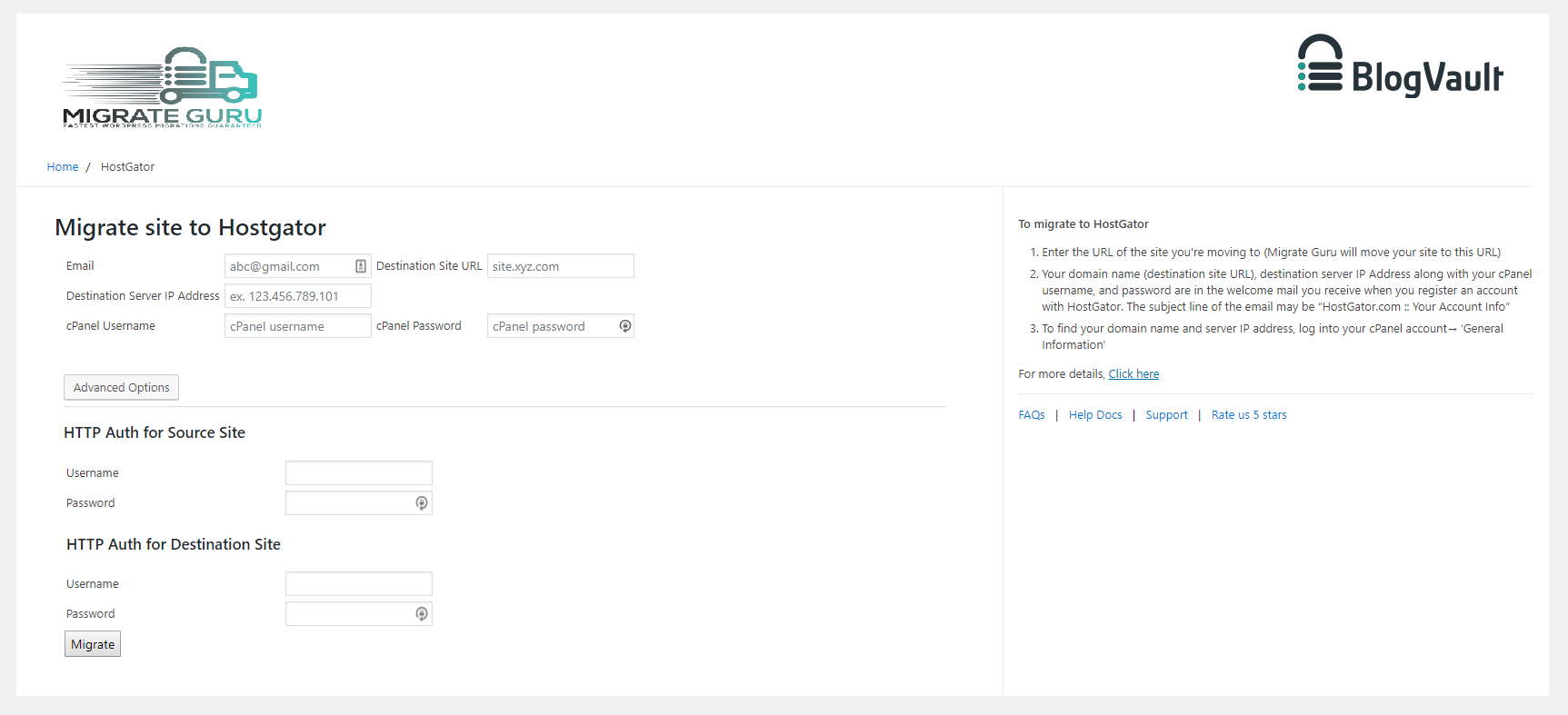توضیحات
Migrate Guru is the fastest way to migrate WordPress sites. It simplifies difficult WordPress migrations (e.g. multi-site networks, 200 GB sites, etc.).
Powered by BlogVault (an onboarding partner of top WordPress hosts in the world), Migrate Guru uses intelligent processes on its own servers… So there is ZERO risk to your sites. It automatically rewrites URLs, bypasses import-export scripts, and handles serialised data. It also can clone WordPress sites without any manual work, add-ons, or additional tools.
OVERVIEW
TOP FEATURES
TRUE ONE-CLICK MIGRATION
Move 80% faster! (Clone 1GB sites in <30 minutes). Enter host details & click ‘Migrate’. That’s it!
NO OVERLOAD ON SITE
The website transfer or migration process works on our servers, so it doesn’t crash your site.
BUILT FOR LARGE SITES
Move or clone sites as large as 200 GB in a breeze. Large site migrations usually fail because of live-site server import limits.
NO ADDONS
You don’t need add-ons to move multi-sites, or sites with serialised data.
NO STORAGE SPACE REQUIRED
Migrate Guru automatically copies your site to our servers. After the migration is complete, the copy is erased.
COMPATIBLE WITH EVERY WEB HOST
Move your site from & to any web host.
FULLY AUTOMATIC, BUILT-IN SEARCH & REPLACE
Comfortably handle serialised data with accurate Search&Replace.
TIMELY ALERTS
Sit back. Relax. Our real-time & email alerts will keep you up to date with the website migrate status.
DISCLAIMER
Currently we don’t support:
- Local host migrations
- Migration of multi-site network sub-sites to a different domain or migration of a site to multi-site network subdivision.
HOW TO PERFORM A MIGRATION
- Install Migrate Guru on the site you want to clone.
- Install WordPress on the destination.
- Choose the destination web host that you want to clone your website to, enter details.
- Click ‘Migrate’.
PROUD MIGRATION PARTNERS of WP Engine, Pantheon and DreamHost
SUPPORTS ALL 5,000+ WEB HOSTS AROUND THE WORLD
WPEngine, Pantheon, FlyWheel, LiquidWeb, Cloudways, Savvii, DigitalOcean, Hostgator, Godaddy, Bluehost, SiteGround, Kinsta, AWS, Pressable, Webhostingtalk, Inmotion Hosting, Softlayer, Reverbnation, Homestead, Site5, Linode, Fatcow, DreamHost, Liquid Web, Rackspace, etc.
عکسهای صفحه
نصب
Automatic installation
- Log in to your WordPress dashboard, navigate to the Plugins menu. Click Add New.
- Type Migrate Guru, click Install Now, and activate it.
Manual installation
- In the search field type Migrate Guru and click Search Plugins.
- Click Download.
- Upload the .zip file to your web server via an FTP application. Instructions here
سوالات متداول
-
What do I need to use MG?
-
You’ll need:
* An account on the new web hosting service
* A domain on the new host, with WordPress installed
* The destination’s FTP/cPanel details -
Why do you need my email?
-
MigrateGuru requires an email address to send you updates on the migration process, notify you of any errors that occur during the migration.
-
How long does MG take to move a site?
-
MG can move a 1 GB (files & database) site in <30 Mins*
(*Approximate & depends on a number of factors). -
Are there any limitations on the number of migrations?
-
Yes. We’ve enforced a limit of 5 site migrations/user/month (developers can request to have this limit extended). This cap ensures that our servers aren’t overburdened. Each of the 5 sites can be moved unlimited times.
-
Does MG backup my site?
-
No.
-
Do I need to have WordPress installed in the destination?
-
Yes.
-
Do I need to have MG installed in the destination to transfer my site?
-
No. It’s only needed on the source site.
-
Why do you need FTP/cPanel details?
-
MG needs these details since FTP/cPanel is the safest way to move your site.
-
How do I move a multi-site network?
-
When installed on a WordPress multi-site network, the plugin automatically becomes ‘network activated’. Once this is done you can go by the same steps as a single site.
-
Do you have a help guide/documentation?
-
Yes, we do. You can access it here: https://migrateguru.freshdesk.com/support/home
نقد و بررسیها
توسعه دهندگان و همکاران
“Migrate Guru: Migrate & Clone WordPress Free” نرم افزار متن باز است. افراد زیر در این افزونه مشارکت کردهاند.
مشارکت کنندگانترجمه “Migrate Guru: Migrate & Clone WordPress Free” به زبان شما.
علاقه مند به توسعه هستید؟
Browse the code, check out the SVN repository, or subscribe to the development log by RSS.
گزارش تغییرات
5.48
- Upgrading to New UI
5.25
- Bug fix get_admin_url
5.24
- SHA256 Support
- Stream Improvements
5.22
- Code Improvements
- Reduced Memory Footprint
5.16
- Upgraded Authentication
5.05
- Code Improvements for PHP 8.2 compatibility
- Site Health BugFix
4.95
- Sync Improvements
- Code Cleanup
- Bug Fixes
4.86
- Migration Key fixes
4.85
- Plugin Based Migration Support
- Code Improvements
4.78
- Better handling for plugin, theme infos
4.72
- Sync Improvements
4.69
- Improved network call efficiency for site info callbacks
4.68
- Removing use of constants for arrays for PHP 5.4 support.
4.66
- Post type fetch improvement.
4.65
- Robust handling of requests params.
- Callback wing versioning.
4.62
- MultiTable Sync in single callback functionality added.
- Streamlined overall UI
- Firewall Logging Improvements
- Improved host info
4.58
- Better Handling of error message from Server on signup
- Added Support for Multi Table Callbacks
4.35
- scanlist and filelist functions improved
4.31
- Fetching Mysql Version
- Robust data fetch APIs
- Core plugin changes
- Sanitizing incoming params
3.4
- Plugin branding fixes
3.2
- Updating account authentication struture
3.1
- Adding params validation
- Adding support for custom user tables
2.1
- Restructuring classes
1.88
- Callback improvements
1.86
- Updating tested upto 5.1
1.84
- Disable form on submit
1.82
- Updating tested upto 5.0
1.81
- Adding support for migrating non-WordPress folders
1.77
- Adding function_exists for getmyuid and get_current_user functions
1.76
- Removing create_funtion for PHP 7.2 compatibility
1.75
- New and improved UI
1.72
- Adding Misc Callback
1.71
- Adding logout functionality in the plugin
1.69
- Adding support for chunked base64 encoding
1.68
- Updating upload rows
1.66
- Updating TOS and privacy policies
1.64
- Bug fixes for lp and fw
1.62
- SSL support in plugin for API calls
- Adding support for plugin branding
1.53
- PHP 5.2 support
1.51
- Code Restructuring
1.49
- Releasing the Migrate Guru migration plugin into the WordPress repository.