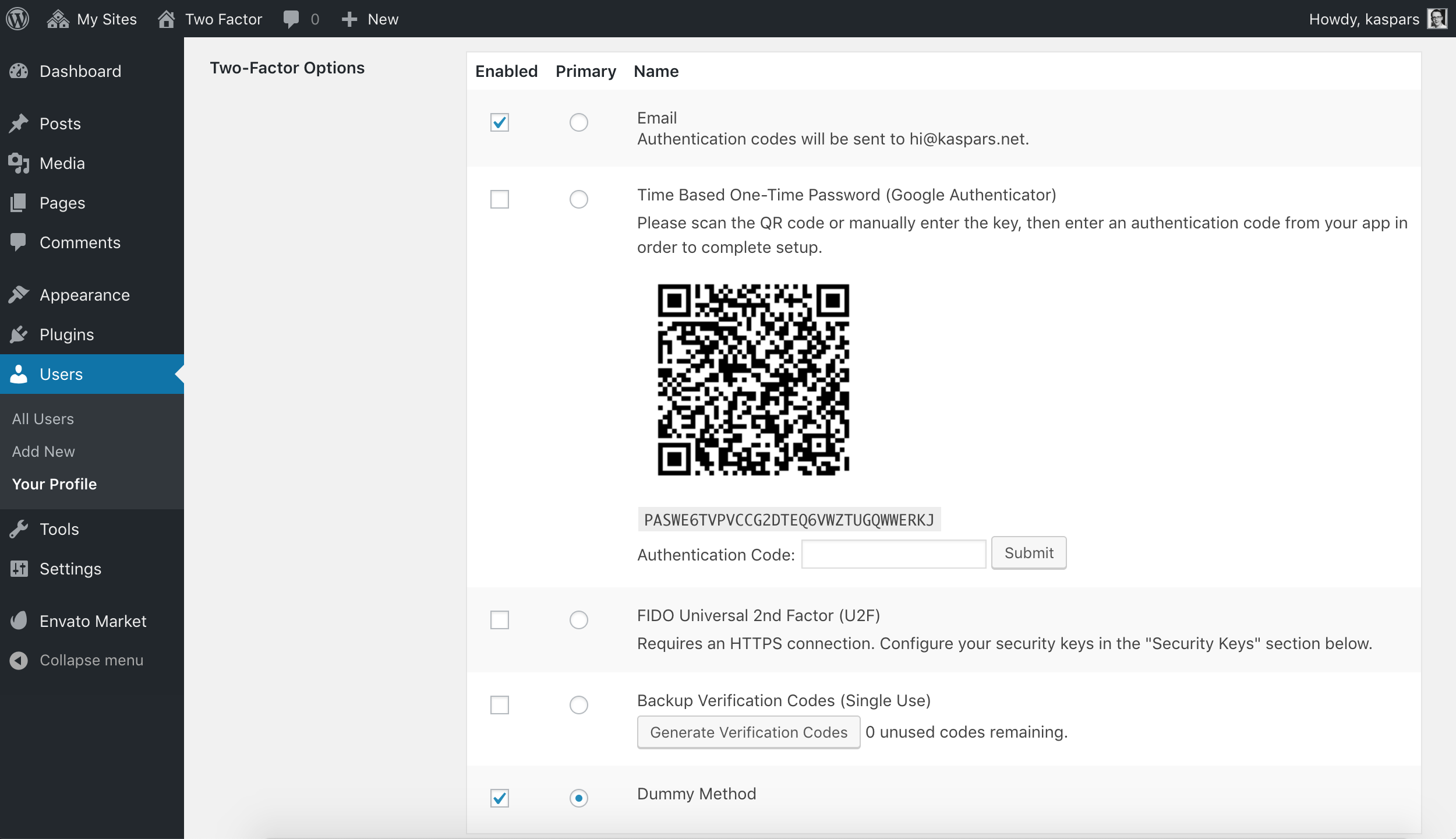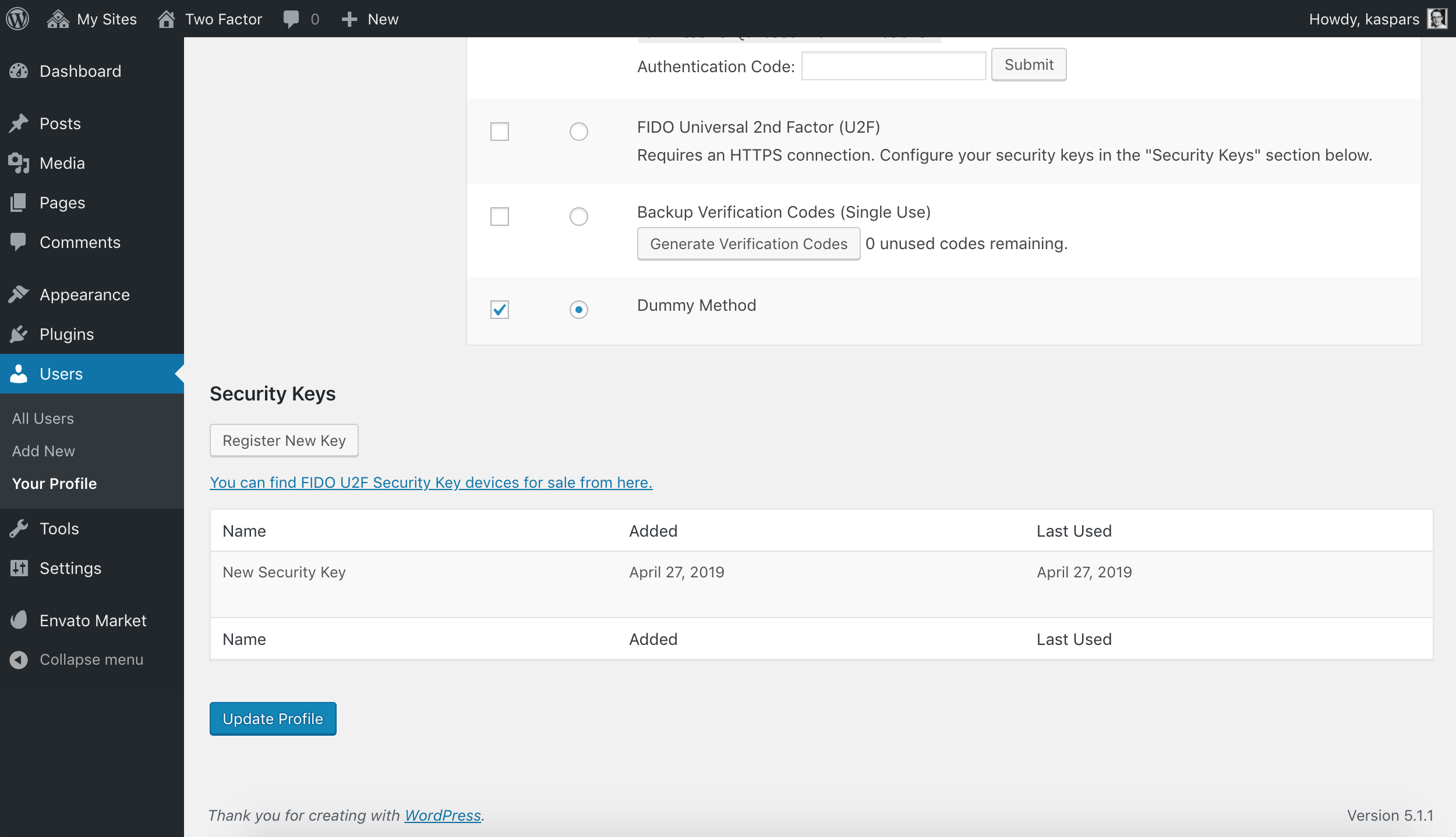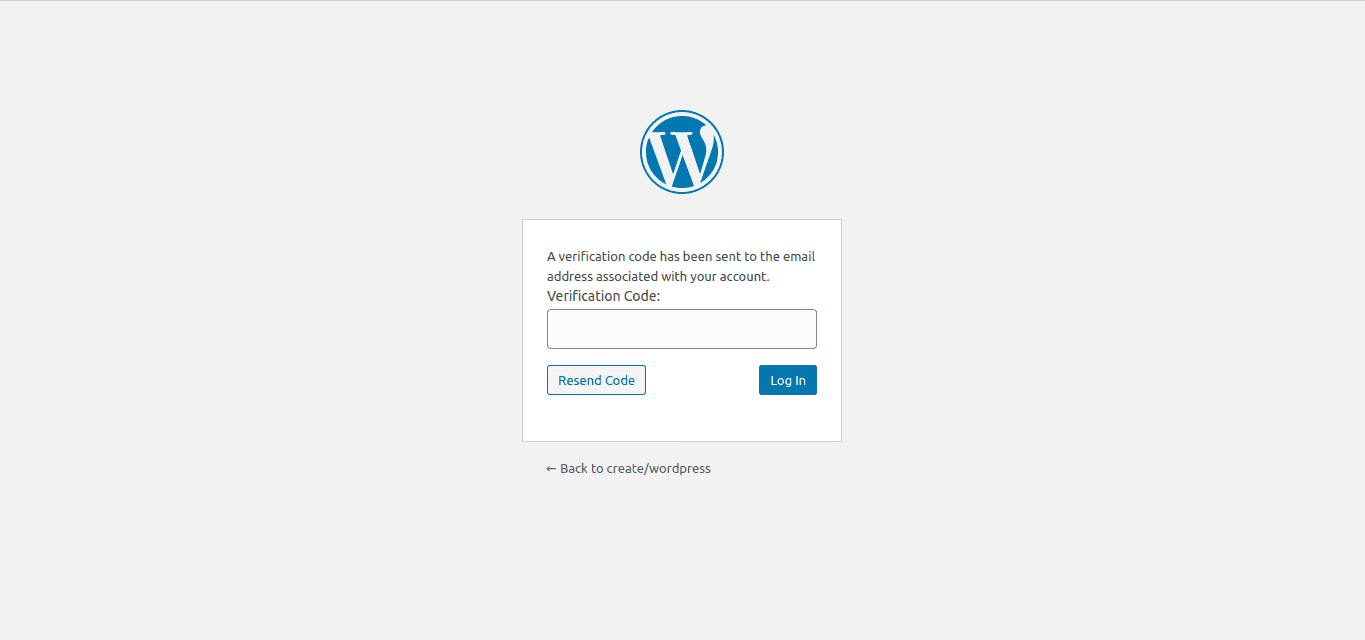توضیحات
برای فعال کردن و پیکربندی یک یا چند ارائه دهنده تأیید اعتبار دو مرحلهای برای حساب خود، از بخش “گزینه های دو مرحلهای” در زیر “کاربران” → “نمایه خود” استفاده کنید:
- کدهای ایمیل
- گذرواژههای یکبار مصرف مبتنی بر زمان (TOTP)
- فاکتور دو مرحلهای عمومی FIDO (U2F)
- کدهای پشتیبان
- روش ساختگی (فقط برای آزمایش)
برای اطلاعات بیشتر ، به پست مراجعه کنید..
اقدامات & فیلترها
در اینجا لیستی از قلابهای عملکرد و فیلتر ارائه شده توسط افزونه آورده شده است:
- فیلتر
two_factor_providersارائه دهندگان دو مرحلهای موجود مانند ایمیل و گذرواژههای یکبار مصرف مبتنی بر زمان را لغو می کند. مقادیر آرایه نام کلاسهای PHP ارائه دهنده های دو مرحلهای هستند. - فیلتر
two_factor_enabled_providers_for_userفهرست ارائه دهندگان دو عاملی فعال شده برای یک کاربر را لغو می کند. آرگومان اول آرایه ای از نام کلاس های ارائه دهنده فعال به عنوان مقادیر است، آرگومان دوم شناسه کاربر است. two_factor_user_authenticatedaction which receives the logged inWP_Userobject as the first argument for determining the logged in user right after the authentication workflow.two_factor_token_ttlfilter overrides the time interval in seconds that an email token is considered after generation. Accepts the time in seconds as the first argument and the ID of theWP_Userobject being authenticated.
عکسهای صفحه
سوالات متداول
-
How can I send feedback or get help with a bug?
-
The best place to report bugs, feature suggestions, or any other (non-security) feedback is at the Two Factor GitHub issues page. Before submitting a new issue, please search the existing issues to check if someone else has reported the same feedback.
-
Where can I report security bugs?
-
The plugin contributors and WordPress community take security bugs seriously. We appreciate your efforts to responsibly disclose your findings, and will make every effort to acknowledge your contributions.
To report a security issue, please visit the WordPress HackerOne program.
نقد و بررسیها
توسعه دهندگان و همکاران
“دو-مرحلهای” نرم افزار متن باز است. افراد زیر در این افزونه مشارکت کردهاند.
مشارکت کنندگان“دو-مرحلهای” به 33 زبان ترجمه شده است. با تشکر از مترجمین برای همکاری و کمکهایشان.
ترجمه “دو-مرحلهای” به زبان شما.
علاقه مند به توسعه هستید؟
Browse the code, check out the SVN repository, or subscribe to the development log by RSS.
گزارش تغییرات
به سابقه انتشار این افزونه رجوع کنید.